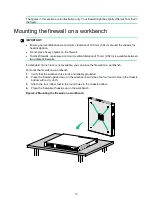14
Grounding the firewall with a grounding strip
If a grounding strip is available at the installation site, connect the grounding cable through the
grounding strip.
To connect the grounding cable:
1.
Remove the grounding screw from the firewall chassis.
2.
Attach the grounding screw to the ring terminal of the grounding cable.
3.
Use a Phillips screwdriver to fasten the grounding screw into the grounding hole on the firewall.
4.
Remove the hex nut from the grounding strip.
5.
Use needle-nose pliers to bend a hook at the other end of the grounding cable. Attach the hook
to the grounding point, and secure the hook with a screw.
Figure2-9 Grounding the firewall with a grounding strip
Grounding the firewall with the grounding terminal on the rack
1.
Remove the grounding screw from the firewall chassis.
2.
Attach the grounding screw to the ring terminal of the grounding cable.
3.
Use a Phillips screwdriver to fasten the grounding screw into the grounding hole on the firewall.
4.
Remove the grounding screw from the grounding point on the rack.
5.
Use needle-nose pliers to bend a hook at the other end of the grounding cable. Attach the hook
to the grounding point, and secure the hook with the screw.
Summary of Contents for SecPath F100-X-G3
Page 63: ...i Contents 1 Appendix B LEDs 1...