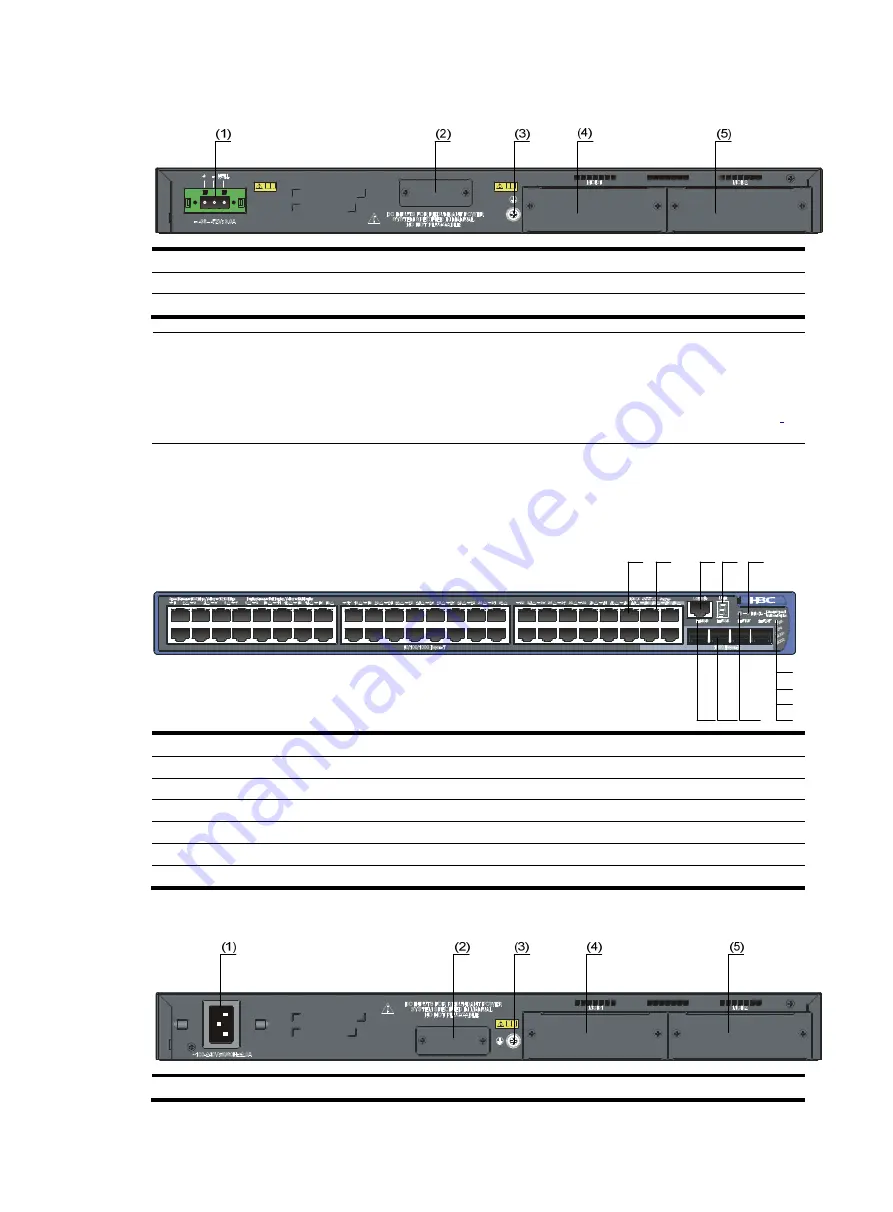
5
Figure 3
Rear panel of the S5500-28C-EI-DC switch
(1) –48V DC power input
(2) RPS power input (shipped with a protective cover)
(3) Grounding screw
(4) Interface card slot 1 (MOD1)
(5) Interface card slot 2 (MOD2)
NOTE:
The S5500-28C-EI/S5500-28C-EI-DC is shipped with the two expansion interface card slots covered by
filler panels. You can select one or two interface cards for your switch as needed. For the interface cards
available for the S5500-EI Switch Series, see "
." For how to install an interface card,
see
Installing and removing an interface card
S5500-52C-EI
Figure 4
Front panel of the S5500-52C-EI switch
(1) 10/100/1000 Base-T auto-sensing Ethernet port
(2) 10/100/1000 Base-T auto-sensing Ethernet port status LED
(3) Console port
(4) Seven-segment LED
(5) Port mode LED (Mode)
(6) System status LED (PWR)
(7) RPS status LED (RPS)
(8) Interface card 1 status LED (MOD1)
(9) Interface card 2 status LED (MOD2)
(10) Port status LED mode switching button
(11) 1000 Base-X SFP port
(12) 1000Base-X SFP port status LED
Figure 5
Rear panel of the S5500-52C-EI switch
(1) AC power input
(2) RPS power input (shipped with a protective cover)
(1)
(2)
(3) (4)
(5)
(6)
(7)
(8)
(9)
(10)
(11)
(12)














































