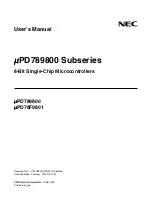2-3
Figure 2-2
State machine of cluster role
z
A candidate device becomes a management device when you create a cluster on it. Note that a
cluster must have one (and only one) management device. On becoming a management device,
the device collects network topology information and tries to discover and determine candidate
devices, which can then be added to the cluster through configurations.
z
A candidate device becomes a member device after being added to a cluster.
z
A member device becomes a candidate device after it is removed from the cluster.
z
A management device becomes a candidate device only after the cluster is removed.
After you create a cluster on an S3100 switch, the switch collects the network topology information
periodically and adds the candidate switches it finds to the cluster. The interval for a management
device to collect network topology information is determined by the NTDP timer. If you do not want the
candidate switches to be added to a cluster automatically, you can set the topology collection interval to
0 by using the
ntdp timer
command. In this case, the switch does not collect network topology
information periodically.
How a Cluster Works
HGMPv2 consists of the following three protocols:
z
Neighbor discovery protocol (NDP)
z
Neighbor topology discovery protocol (NTDP)
z
Cluster
A cluster configures and manages the devices in it through the above three protocols.
Cluster management involves topology information collection and the establishment/maintenance of a
cluster. Topology information collection and cluster establishment/maintenance are independent from
each other. The former, as described below, starts before a cluster is established.
z
All devices use NDP to collect the information about their neighbors, including software version,
host name, MAC address, and port name.
z
The management device uses NTDP to collect the information about the devices within specific
hops and the topology information about the devices. It also determines the candidate devices
according to the information collected.
Summary of Contents for S3100 Series
Page 74: ...7 7 Sysname ip http acl 2030...
Page 270: ...1 51 Sysname GigabitEthernet1 0 1 port trunk permit vlan all...
Page 579: ...ii Configuration Example 2 4 QoS Profile Configuration Example 2 4...
Page 713: ...1 22 Total associations 1...
Page 823: ...1 16...
Page 1054: ...i Table of Contents Appendix A Acronyms A 1...