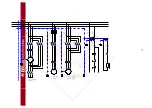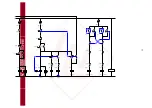10
Adjustments and Controls
Figure 3 shows the control panel for the planer.
Starting procedure
Turn Main Switch to position “
︱
”.
﹝
NOTE: The
main switch has a lock-out hole, through which
a padlock or similar device can be inserted,
when the switch is in :”Ο” position
﹞
Push the Main Motor Star button; the motor will
start in Star-Delta. After a few seconds you will
hear the motor switch over to full speed
operation.
NOTE:
The planer will not start if the hood is
raised, or if the brake release is turn-on (see
below). Fore’s or back’s E-stop is pressed or
main switch is turn on.
The emergency button is on the planner. An
automatic brake stops the motor within 8
seconds. A similar stop button can be found at
the back of the machine. To restart the machine,
simply twist the stop button and allow it to pop
back up. To begin the feed motor. And rotate
the handle to set the feed speed. Speed ranges
from 6 to 18 m/min.
The Brake Release switch (Hood inside) frees
the cutter head so that it can be moved by hand
(e.g. when changing knives) while the hood is
raised,. When the brake release is on, the
switch stays turn on. As a safety feature, the
planer’s motor will not start if the brake release
switch is turn on. And if the switch turn on
during operations, The motor will automatically
stop. To restart the planer,
Figure 4