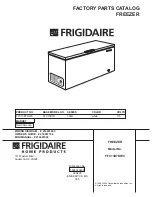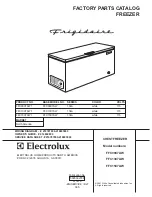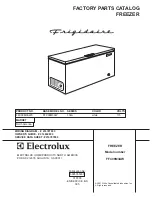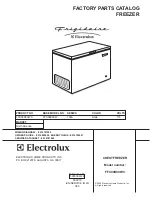19
123456789012345
123456789012345
123456789012345
123456789012345
123456789012345
123456789012345
123456789012345
123456789012345
123456789012345
123456789012345
123456789012345
123456789012345
123456789012345
123456789012345
123456789012345
123456789012345
123456789012345
123456789012345
123456789012345
123456789012345
123456789012345
123456789012345
123456789012345
123456789012345
123456789012345
123456789012345
123456789012345
123456789012345
123456789012345
123456789012345
123456789012345
123456789012345
123456789012345
123456789012345
123456789012345
123456789012345
123456789012345
123456789012345
123456789012345
123456789012345
123456789012345
123456789012345
123456789012345
123456789012345
123456789012345
123456789012345
123456789012345
123456789012345
123456789012345
123456789012345
123456789012345
123456789012345
123456789012345
123456789012345
123456789012345
123456789012345
123456789012345
123456789012345
123456789012345
123456789012345
123456789012345
123456789012345
123456789012345
123456789012345
123456789012345
123456789012345
123456789012345
123456789012345
123456789012345
123456789012345
123456789012345
123456789012345
123456789012345
123456789012345
123456789012345
123456789012345
123456789012345
123456789012345
123456789012345
123456789012345
123456789012345
123456789012345
123456789012345
123456789012345
123456789012345
123456789012345
123456789012345
123456789012345
123456789012345
123456789012345
123456789012345
123456789012345
123456789012345
123456789012345
123456789012345
123456789012345
123456789012345
123456789012345
123456789012345
123456789012345
123456789012345
123456789012345
123456789012345
123456789012345
123456789012345
123456789012345
123456789012345
123456789012345
123456789012345
123456789012345
123456789012345
123456789012345
123456789012345
123456789012345
123456789012345
123456789012345
123456789012345
123456789012345
123456789012345
123456789012345
123456789012345
123456789012345
123456789012345
123456789012345
123456789012345
123456789012345
123456789012345
123456789012345
123456789012345
123456789012345
123456789012345
123456789012345
123456789012345
123456789012345
123456789012345
123456789012345
123456789012345
123456789012345
123456789012345
123456789012345
123456789012345
123456789012345
123456789012345
123456789012345
123456789012345
123456789012345
123456789012345
123456789012345
123456789012345
123456789012345
123456789012345
123456789012345
123456789012345
123456789012345
123456789012345
123456789012345
123456789012345
123456789012345
123456789012345
123456789012345
123456789012345
123456789012345
123456789012345
123456789012345
123456789012345
123456789012345
123456789012345
123456789012345
123456789012345
123456789012345
123456789012345
123456789012345
123456789012345
123456789012345
123456789012345
123456789012345
123456789012345
123456789012345
123456789012345
123456789012345
123456789012345
123456789012345
INSTALLATION AND SERVICE MANUAL 917N-CMT, 927CMT, 957CMT
184617-02
7.3 Spigot Switch Operation
The spigot switch is designed to start the
compressor and beater motor just
before product begins to flow from the
spigot. To test and adjust the switch:
CAUTION
To avoid electrical shock or
contact with moving parts,
make sure all switches are
in the "OFF" position and
that the main power supply
is disconnected.
1. Remove the dispensing head and
view the back of the head. With the
spigot inserted in the dispense head,
turn the spigot so that the edge of
the spigot dispensing port is visible.
This is the point at which product will
begin to enter the spigot.
2. Mark this position on the dispensing
head and spigot with a pencil, as
shown in figure 7-1 and figure 7-2,
item C.
3. Install the dispensing head and
spigot rod (Item A, Figure 7-2) on the
freezer.
4. Slowly open the spigot (Item B,
Figure 7-2). The micro switch should
click at the point the pencil marks
line up on the spigot and head
assembly.
5. If the switch does not click, a switch
adjustment must be made. Remove
the cover from the electrical box and
slightly loosen the two mounting
screws (#1 Figure 7-2). Loosen the
locking nuts (2). Adjust screws (3) for
proper actuation of the switch.
6. Tighten all screws and nuts. Recheck
for proper operation.
NOTE:
Excessive force on these screws
may change the position of the switch
assembly. Once they are in place,
recheck for correct position.
Figure 7-1
MARK POSITION
WITH PENCIL