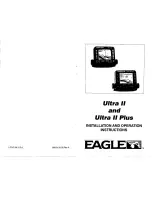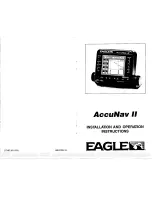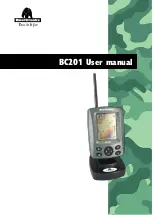12
Although this feature is very helpful for a sonar novice to identify fishy echo signals, false
identification may occur. The fish finder is sophisticated, but it can not distinguish between
signals of fishes and those of some other suspended objects. Moreover, in this feature, echo
signals are just interpreted in a specific way by the microcomputer to help the users to
recognize fishy signals. So, sometimes, there are fishes present but no fish icon is displayed,
or, fish icons are displayed with no fish actually.
To see the maximum details in the water, just turn off Fish Identification feature and try to
interpret echo signals.
In water shallower than 2 Meters (6.7 Feet), it is also suggested that you turn off Fish
Identification feature to interpret fish arches.
Fish Alarm
Press MENU key until the Fish Alarm menu appears.
To turn it on, press SETUP key to select On, then press Enter key.
To turn it off, press SETUP key to select Off, then press Enter key.
To exit and move forward to the next menu, press MENU key.
The default Fish Alarm setting is on. But it will not work unless the Fish
Identification feature is on. When the fish finder judges that there is a fish
and displays a fish icon, it will sound a tone.
Summary of Contents for NAKI8800
Page 1: ......