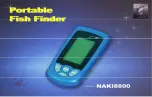10
Operation
Panel Basics
(1) Sonar Sensor Plug
(2) Dot Matrix Display
(3) Photoelectric Sensor
(4) Power and Refreshing Key
Press it for 3 seconds to turn the unit on or off.
Press it for 6 seconds to turn the simulation mode on while the screen is off.
Press it to refresh the screen if inconsistent readings are evident.
It also could be pressed to quit menus.
(5) Menu Key
Press this key to activate and move forward through the menus.
(6) Setup Key
Press this key to adjust virtually every feature and function of a
certain menu.
(7) Enter Key
Press this key to activate a feature.
Summary of Contents for NAKI8800
Page 1: ......