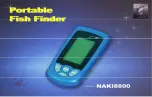11
Fish Identification
Press MENU key until the Fish Iden. menu appears.
To turn it on, press SETUP key to select On, then press Enter key.
To turn it off, press SETUP key to select Off, then press Enter key.
To exit and move forward to the next menu, press MENU key.
When this feature is off, the inside microcomputer will not analyse or filter the
signals. Therefore, all actual signals will be directly displayed on the screen as
arch icons, not fish icons. In other words, these arches represent unprocessed signals.
When this feature is on, the inside microcomputer will automatically analyse actual echo
signals, discard the undesired and judge the remnants as fishes, then, display them as fish
icons on the screen. Big fish icons or small fish icons will be displayed instead of the actual
echo signals and arch icons. The fish depth indicator will also be
shown above the fish icons when this feature is on. Here, total
water depth is always divided by 10.
(Example, if the total water depth is 120.5 feet and the fish depth
indicator shows 4, this means the fish depth is four tenth of the
total water depth. In other words, the fish is 120.5
×
4/10=48.2
feet from the surface.)
Summary of Contents for NAKI8800
Page 1: ......