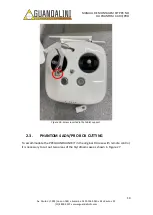MANUAL DE MONTAGEM KIT PPK NO
DJI PHANTOM 4 ADV/PRO
3
Av. Paulo VI, 1952 (novo n 184) • Sumaré • CEP 01262
-
010 • São Paulo • SP
(11) 4800-
3157 • www.guandalinibr.com
2.
ASSEMBLING THE KIT PPK ON PHANTOM 4 ADV/PRO
2.1.
DRONE MOUNTING
2.1.1.
STEP 1
With the KIT PPK GUANDALINI in hands, remove the
control module
from the foam
cradle, shown in Figure 3.
Figure 3 - Control Module Guandalini PPK
2.1.2.
STEP 2
Remove the velcro that is attached to the control module (Figure 4), peel off the
protective layer of glue from it and place it in the center of the front position of the
Phantom 4 ADV / PRO, that is, on the face where the camera faces you, as shown in
Figure 5.
Figure 4 - Removal of the velcro that is glued to the Phantom 4 ADV/PRO.