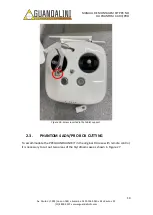MANUAL DE MONTAGEM KIT PPK NO
DJI PHANTOM 4 ADV/PRO
13
Av. Paulo VI, 1952 (novo n 184) • Sumaré • CEP 01262
-
010 • São Paulo • SP
(11) 4800-
3157 • www.guandalinibr.com
2.2.
MOUNTING ON THE REMOTE CONTROL
So that it is not necessary to use a screwdriver in the field to remove the tablet support
(Figure 24), the KIT PPK GUANDALINI comes with a plastic lock and a screw (Figure 25)
to be installed in the control.
Figure 24 - Slit screw on the tablet support.
Figure 25 - Plastic lock and screw included with the kit.
To install, remove the original central screw positioned on the tablet support (Figure 24)
and install the screw that comes with the kit, as shown in Figure 26. You will notice that
the support now rotates to the left. After this step, insert the lock on the bottom of the
support (Figure 28) and the installation is finished (Figure 29). In this way, to remove the
support from the tablet, simply remove the lock and unscrew the support without the
need for tools.