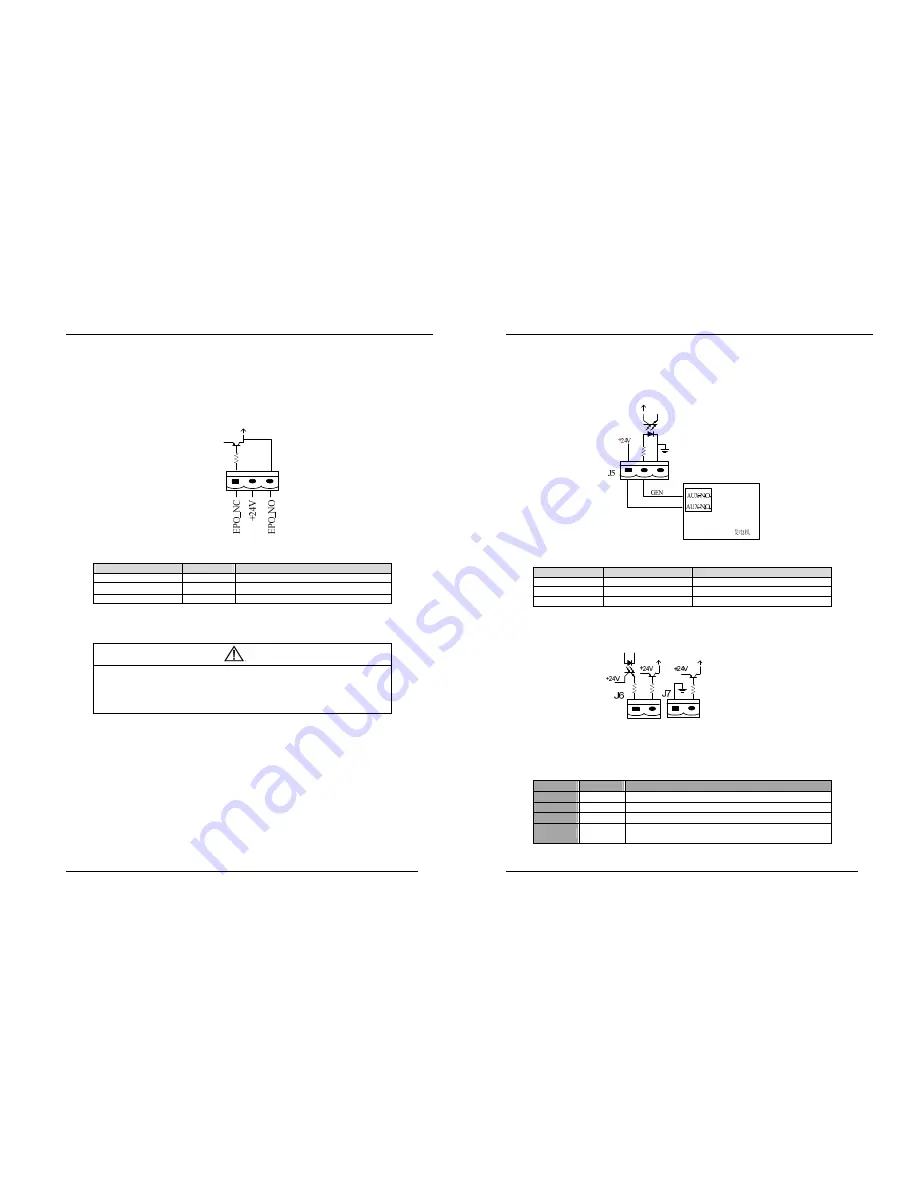
-
21
-
NS3000 Series User Manual rev.01
2.6.2 Remote EPO Input Port (Optional)
The UPS has an Emergency Power OFF (EPO) function. This function can be activated by pressing a button on the
control panel of the UPS or through a remote contact provided by the user. The EPO pushbutton is protected by a hinged
plastic cover.
J4 is the input port for remote EPO. It requires shorting NC and +24v during normal operation, and the EPO is
triggered when opening NC and +24v, or shorting NO and +24v. The port diagram is shown in Fig 2-8, and port
description is shown in table 2-3.
J4
+24V
Fig 2-8 Diagram of input port for remote EPO
Table 2-3 Description of input port for remote EPO
Position
Name
Purpose
J4.1
EPO_NC
EPO is activated when disconnecting fromJ4.2
J4.2
+
24V
+24V, connect the common terminal of NC and NO
J4.3
EPO_NO
EPO is activated when shorting with J4.2
If an external emergency stop facility is required, it is connected via the reserved terminals of J10.The external
emergency stop facility needs to use shielded cables to connect to the `normally open/closed remote stop switch
between these two pins. If this facility is not used, then pin 2 and pin 3of J4 must be open, or pin 1 and pin 2 of J4 must
be shorted.
Note
1. The emergency stop action within the UPS will shut down the rectifier, inverter and static bypass.
However, it does not internally disconnect the mains input and batterypower supply. To disconnect
ALL power to the UPS, open the upstream input circuit breaker(s) and battery breakerwhen the EPO
is activated.
2. Pin 1 and 2 of J4 have been shorted before the UPS is delivered
-
22
-
NS3000 Series User Manual rev.01
2.6.3 Generator Input Dry Contact (Optional)
J5 is status interface for generator connection. Connect pin 2 of J5 with + 24V power supply, and it indicates that the
generator has been connected with the system. The interface diagram is shown in fig 2-9 and interface description is
shown in table 2-4
Fig 2-9 Diagram of status interface and connection of generator
Table 2-4
Position
Name
Purpose
J5.1
+24V
+24V power supply
J5.2
GEN
Connection status of generator
J5.3
GND
Power ground
2.6.4 BCB Interface (Optional)
J6 and J7 are battery circuit breaker (BCB) interface.
The interface diagram is shown in fig 2-10 and interface description
is shown in table 2-5.
B
C
B
_
D
R
V
B
C
B
_
C
O
N
T
B
C
B
_
O
N
L
Fig 2-10 BCB Interface
Table 2-5
Position
Name
Purpose
J6.1
BCB_DRV
BCB drive signal: pro24V, 20mA drive signal
J6.2
BCB_CONT BCB contact status
,
connect to BCB
’
s normal open signal
J7.1
GND
Power ground
J7.2
BCB_ONL
BCB online input
(
normal open
),
it shows BCB is online when this
signal connects to GND.
Generator











































