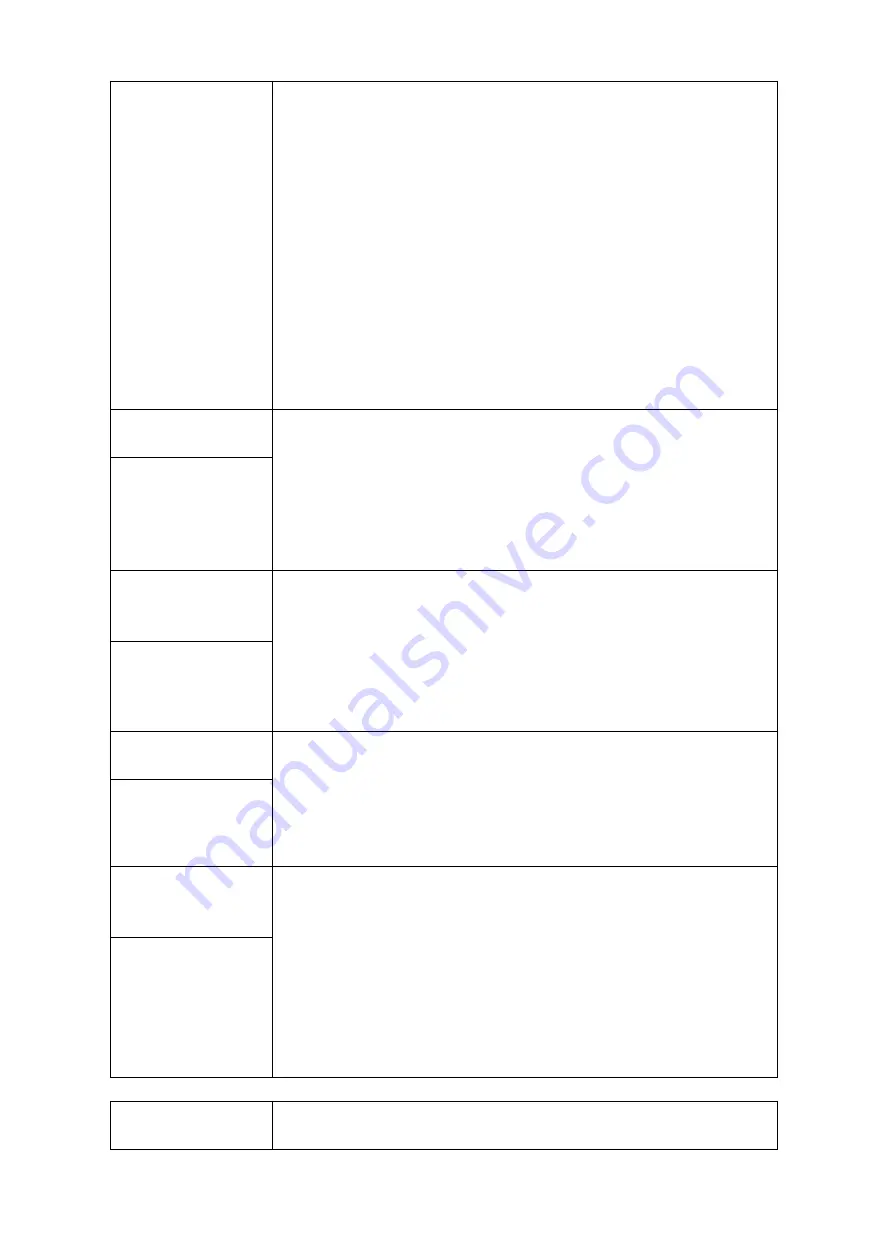
- 10 -
0 means NO and 1 means NC
NO means short-circuit to alarm
NC means open-circuit to alarm
Example: Set 51 zone to NC,
Method one:
# Key enters the configuration mode, press 61511#
* Then press # To exit Setup.
Method two:
After calling and connected to the panel from remote, press 61511#
Method three:
Send SMS message 123461511#
Remark: On the back pane of the alarm panel
51 = zone 1 and labelled Z1
52 = zone 2 and labelled Z2
53 = zone 3 and labelled Z3 54 = zone 4 and labelled Z4
Syntax:
【
61
】
+
【
zone
number 51-54
】
+
【
0/1
】
+
【
#
】
Door
Sensor
Two-way ON/OFF
[0/1]: 0 means OFF,1 means ON. Default is OFF.
E.g. : Set door sensor two-way Alarm function ON
1. Press [#] on the keypad and then press [631#]
2. Remote calling the alarm panel, input [pa[#] to enter
setting status, then press [631#]
3. Send SMS message [1234631#]
Command:
[63]+[0/1]+[#]
Alarm Panel AC
Power
Disconnect
SMS Send ON/OFF
[0/1]: 0 means OFF, 1 means ON. Default is ON
E.g. : User need SMS send when AC power disconnect..
1. Press [#] on the keypad and then press [641#]
2. Remote calling the alarm panel, input [pa[#] to enter
setting status, then press [641#].
3. Send SMS message [1234641#]
Command:
[64]+[0/1]+[#]
SMS Sent ON/OFF
When Arm/Disarm
[0/1]: 0 means OFF,1 means ON
E.g. : SMS Sent When Arm/Disarm
1. Press [#] on the keypad and then press [681#]
2. Remote calling the SIM card number, input [pa[#] to enter
setting status, then press “681#”.
3. Send SMS message “1234681#”
Command:
[68]+[0/1]+[#]
Set
audible
confirmation
from
panel to on or off
Alarm panel will produce audible confirmation beep upon receipt of
signal from remote control. 1 is on, 0 is off, default is on.
Example: users need to disable the audible confirmation.
Method one:
# then press 110# , press the * then press # Exit Setup
Method two:
After calling and connected to the panel from remote, press 110#
Method three:
Send SMS messages1234110#
Syntax:
【
11
】
+
【
0/1
】
+
【
#
】
Siren
volume
adjustment
Valid value is from 00 to 99 as largest, system default is the largest.
Example: users need to set volume to 50
。
Summary of Contents for Burglar
Page 1: ...GSM Burglar Alarm System ...


















