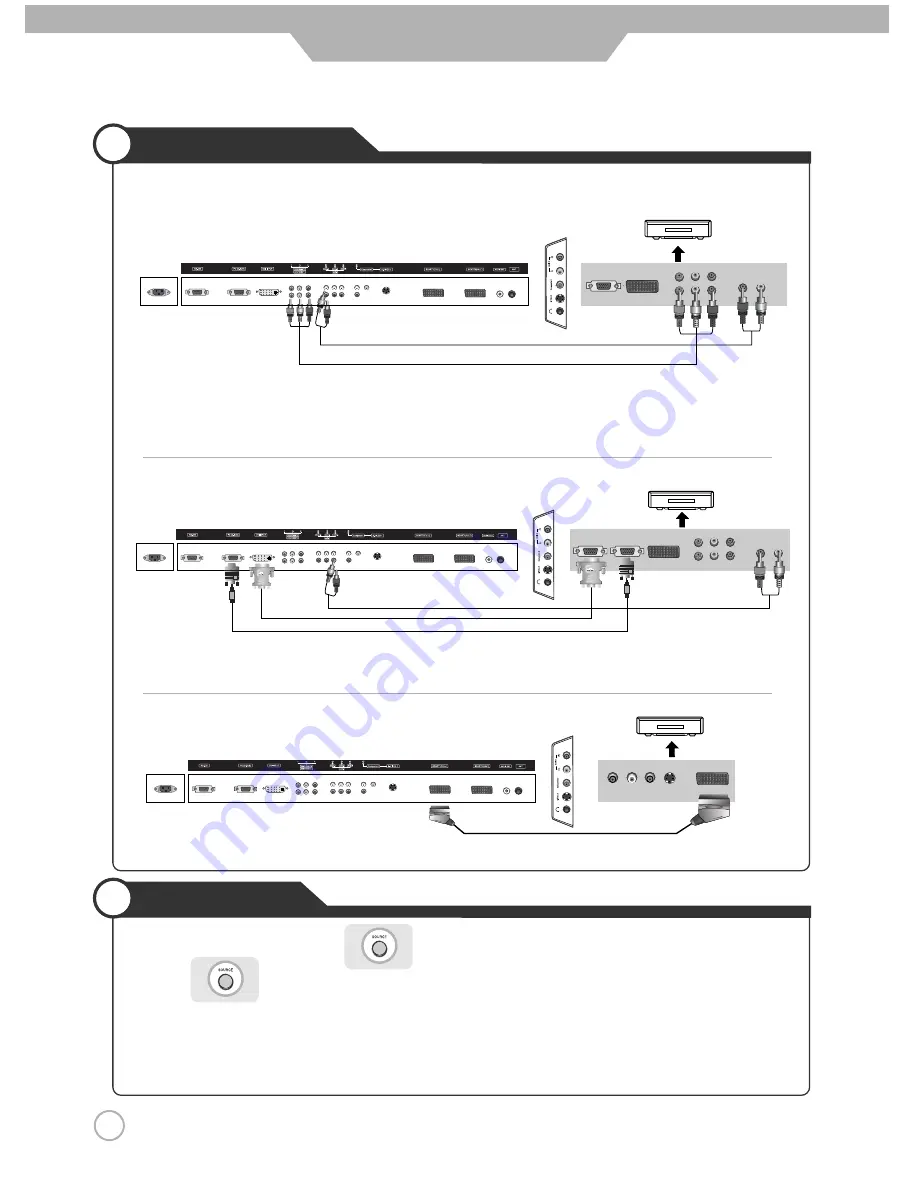
Viewing DTV
1. Turn on the LCD TV and press on the remote controller.
2. Use to move to "Component 1/2".
·
If D-Sub 15 Pin terminal has been connected, select PC.
·
If DVI terminal has been connected, select "DVI".
·
If SCART terminal has been connected, select SCART1 or SCART2 .
3. Turn on the DTV receiver and select the channel that you want.
DTV Connections
20
Connection
< LCD TV Back view >
< LCD TV Back view >
1. Connect LCD TV's Y, P
b
, P
r
terminal in component
1
/
2
to Video receiver's Video Out terminal using the external cable.
2. Connect LCD TV's Audio terminals (left & right) in component
1
/
2
to DTV receiver's Audio Out terminal using
the Audio cable.
※
DTV receiver's output terminal can be marked Y, P
b
, P
r
or Y, C
b
, C
r
according to products.
·
Some of DTV receiver(Set-Top-Box) have an PC Connector (D-Sub 15pin) instead of Component output .
·
Some of DTV receiver(Set-Top-Box) have an DVI Connector instead of Component output .
·
Connect Audio Cable from the Audio output terminal of receiver to the PC Audio input terminal of the LCD TV.
·
Connect the SCART terminal of the LCD TV to the DTV receiver with the SCART cable.
●
Connecting to the component terminal
●
Connecting to the D-SUB or DVI terminal
●
Connecting to the SCART terminal
※
Connection terminals of other appliances differ by manufacture and model.
(R) (L)
< DTV receiver>
(R) (L)
P
r
P
b
Y
< DTV receiver>
< DTV receiver>
Audio Cable
Audio Cable
Component Cable
D-SUB Cable
DVI-D Cable
Audio Cable
SCART Cable
< LCD TV Back view >
Summary of Contents for Xentia 40
Page 1: ......
Page 57: ...Memo Maintenance and Service...
Page 58: ...Maintenance and Service Memo...
Page 59: ...Maintenance and Service Memo...
Page 60: ...90 X 4000AP L01 GRD 00...
















































