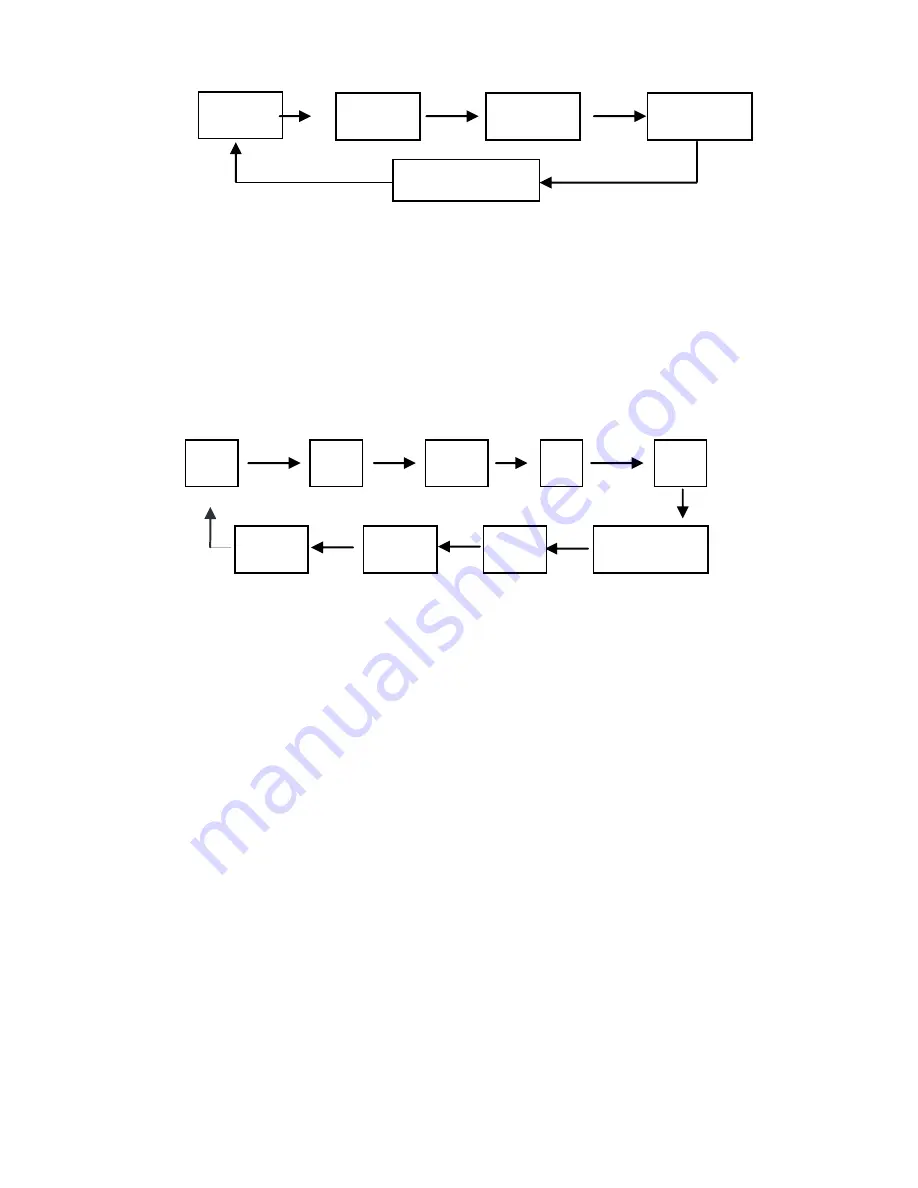
- 15 -
modes.
10)
Press the
INFO
Button to display the information of the channel playing. Press
the Up or Down arrow to scroll up through the information. Press the Right
arrow to display the information of the next channel, and press the Left arrow
to return to the information of the current channel.
11)
To change the source input to watch a connected accessory or play a DVD or
connected media, press the
SOURCE
Button and then press the
▲
or
▼
Navigation
Buttons to scroll through and select the available input sources as
follows:
Teletext
To view the TV Teletext Menu you must be watching or in DTV mode. The Teletext
Menu will provide you with further detailed information about the program you are
watching. To enter the Teletext Menu press the
TELETEXT
Button. Press the
CH+/-
or
Numeric
Buttons to select the page you wish to view.
Note:
When using the
Numeric
Buttons t
he first number should not be ‘0’ or ‘9’.
To exit just press the
TELETEXT
Button again
Main Menu Operations
Press the
MENU
Button and then the
Navigation
Buttons on the remote control to
select the sub-Menus or the options you want to change. Then press the
OK
Button
to confirm. Press the
MENU
Button when you want to return to the previous Menu,
and press the
EXIT
Button to exit Menu setting.
ATV
Media
AV
PC
DTV
HDMI2
Music
Movie
Sports
Personal
Standard
HDMI1
DVD
Component






























