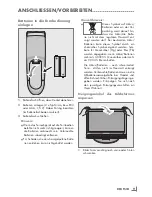61
ENGLISH
Changing the password
1
Press »
SETUP
« to open the main menu.
2
Select the »Preference« menu item with
»
B
«
or
»
A
«
.
3
Select »Password« by pressing
»
C
«
or
»
D
«
and press »
OK
« to activate.
4
Enter your current password with the number
buttons »
0
« »
0
« »
0
« »
0
«.
5
Enter the new four-digit access code with the
number buttons »
1 ... 0
«.
6
Enter the new four-digit access code with the
number buttons »
1 ... 0
« and press »
OK
« to
confirm.
7
Press »
SETUP
« to close the menu.
Video
Preference
Language
– – Preference – –
Angle Mark
Default
Last Memory
Parental
Change
Password
DRC
Switching the dynamic range
(volume range) on and off
1
Press »
SETUP
« to open the main menu.
2
Select the »Preference« menu item with
»
B
«
or
»
A
«
.
3
Select »DRC« by pressing
»
C
«
or
»
D
«
and
press »
OK
« to activate.
4
Select the function with
»
C
«
or
»
D
«
(»On«)
and press »
OK
« to confirm.
5
Press »
SETUP
« to close the menu.
Video
Preference
Language
– – Preference – –
Angle Mark
Default
Last Memory
Parental
On
Off
Password
DRC
DVD SETTINGS
--------------------------------------------------------------------------------------------------------------------