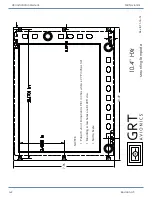4-26
Revision A5
HXr Installation Manual GRT Avionics
4.3 Magnetometer Location Validation
1. Park the aircraft on a level surface and start the engine.
2. Press the MORE soft key on the EFIS display, then press the SET MENU soft key. Scroll to and
select AHRS Maintenance. Locate Magnetic Heading field on this screen.
NOTE: Do not use the heading data shown on the heading tape on the PFD for calibration
because this is a composite reading of several other pieces of information. The Magnetic
Heading field contains instantaneous data on magnetic heading only.
3. Observe the Magnetic Heading and verify it does not change by more than +/- 2 degrees
while doing the following:
a. Turn on and off any electrical equipment whose wiring passes within 2 feet of the
magnetometer.
b. Move all flight controls from limit to limit.
c. Shut down the engine and observe the heading while the engine is not running, noting
any difference.
d. For aircraft with retractable landing gear: If the magnetometer is located within 2 feet of
retractable landing gear, support the aircraft using proper jacking equipment, then repeat
Step 1 while operating the landing gear.
e. If greater than +/- 2 degree change is noted, either relocate the magnetometer or the
offending wiring or metallic materials. Recheck.
The most common cause is simply magnetic disturbances near the magnetometer. This can be
caused by ferrous metal (any metal that a magnet will stick to), control cables, or cable carrying
electrical currents, such as navigation or landing lights, being too close to the magnetometer. If
there is any doubt about a location, try moving the magnetometer to another location. Use tape
or other temporary means to hold it in place, roughly aligned with the orientation of the AHRS,
and repeat the test.
4.4 Check Uncorrected Magnetic Heading
While the calibration procedure can remove errors as large as 127 degrees, accuracy is improved
if the location chosen for the magnetometer requires corrections of less than 30 degrees.
To check the accuracy of the uncorrected magnetic heading:
1. Scroll to Magnetometer Calibration on the AHRS Maintenance page and select it.
2. While on this page, rotate the airplane 360 degrees. A red graph will appear on this page
showing the calculated errors.