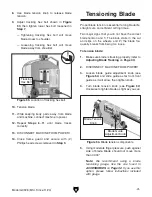-36-
Model G0926 (Mfd. Since 11/20)
Symptom
Possible Cause
Possible Solution
Vibration when
operating or
cutting.
1. Loose or damaged blade.
2. Blade wheels have contaminants loaded up
on wheel surface.
3. Bent, damaged, or dull blade.
4. Machine component(s) loose.
5. Worn wheel bearing.
6. Blade wheel worn/bent.
7. Gearbox at fault.
1. Tension blade (
Page 41)/replace blade (Page 38).
2. Remove blade (
Page 38), clean bandsaw wheels.
3. Replace blade (
Page 38).
4. Inspect/re-tighten component(s).
5. Check/replace wheel bearing.
6. Check/replace wheel.
7. Rebuild gearbox for bad gears/bearings.
Ticking sound
when saw is
running.
1. Blade missing teeth.
2. Blade weld contacting blade guides.
3. Blade weld failing.
1. Replace blade (
Page 38).
2. Grind weld down flush with blade.
3. Cut and re-weld blade, or replace blade (
Page 38).
Cuts not
square, or
intended angle
is incorrect.
1. Loose vise.
2. Blade not square to table.
1. Tighten vise and secure workpiece (
Page 28).
2. Adjust blade square to table (
Page 42).
Blade dulls
prematurely, or
metal sticks to
blade.
1. Incorrect feed rate/blade speed.
2. Blade gullets loading up with chips.
3. Blade improperly broken in.
1. Adjust feed rate (
Page 27), adjust blade speed
(
Page 29).
2. Use blade with larger gullets/fewer TPI (
Page 23).
3. Replace blade (
Page 38); complete blade break-in
procedure (
Page 25).
Excessive
blade
breakage.
1. Workpiece loose.
2. Blade contacting workpiece when started.
3. Blade too thick/blade gullets too large.
4. Workpiece too coarse for blade.
5. Blade tension/tracking requires adjustment.
6. Blade guide bearings require adjustment.
7. Blade weld failing.
1. Secure workpiece with vise (
Page 28).
2. Raise headstock, start blade, then contact workpiece.
3. Use thinner blade/blade with smaller gullets (
Page 23).
4. Use coarser-tooth blade (
Page 23); adjust feed rate
(
Page 27); adjust blade speed (Page 29).
5. Adjust blade tension (
Page 41)/tracking (Page 40).
6. Adjust blade guide bearings (
Page 43).
7. Cut and re-weld blade, or replace blade (
Page 38).
Blade wears
on one side or
overheats.
1. Blade guides mis-adjusted or worn.
2. Blade not supported.
3. Dull/incorrect blade.
1. Re-adjust guides and bearings (
Page 43)/replace.
2. Move blade guide closer to workpiece (
Page 27).
3. Replace blade (
Page 38).
Blade tracks
incorrectly
or comes off
wheels.
1. Excessive feed rate/wrong TPI.
2. Wrong blade TPI.
3. Blade tension too low.
4. Blade is bell-mouthed.
5. Blade guide bearings require adjustment.
6. Metal chip buildup on blade wheels.
1. Reduce feed rate (
Page 27).
2. Replace blade with blade with correct TPI (
Page 23).
3. Increase blade tension (
Page 41).
4. Replace blade (
Page 38); regularly remove tension
from blade when not in use.
5. Adjust blade guide bearings (
Page 43).
6. Clean metal chips from wheels.
Cuts are
crooked/
excessively
rough.
1. Feed rate too fast, blade speed too low.
2. Blade not supported.
3. Blade tension too low.
4. Blade too coarse/dull.
1. Reduce feed rate (
Page 27), increase blade speed
(
Page 29).
2. Move blade guide closer to workpiece (
Page 27).
3. Increase blade tension (
Page 41).
4. Replace blade (
Page 38).
Blade cuts into
table, does not
cut fully through
workpiece.
1. Downfeed stop bolt requires adjustment.
1. Adjust downfeed stop bolt (
Page 42).
Operation
Summary of Contents for G0926
Page 56: ......