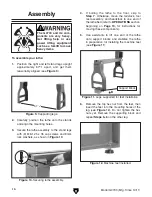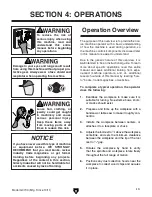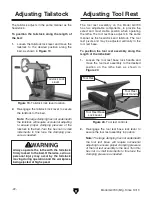Model G0733 (Mfg. Since 10/11)
-25-
headstock Faceplate
installing faceplate
To prevent the faceplate and workpiece sep-
arating from the spindle during operation,
the headstock faceplate MuST be firmly
threaded onto the spindle and secured in
place by fully tightening the two faceplate
set screws. if these instructions are not
properly performed, serious personal injury
could occur.
Note:
To remove the faceplate, disconnect the
lathe from the power source and perform the
steps above in reverse.
To install the faceplate:
1. disCoNNeCt lathe From poWer!
2. insert the indexing pin into one of the index-
ing holes and rotate the spindle until the pin
engages to prevent the spindle from turning
while you tighten the faceplate, as shown in
figure 26.
3. thread the faceplate onto the spindle until it
is snug.
4. using the included 4mm hex wrench, tighten
the two set screws along the inside diameter
of the faceplate to secure it to the spindle
(see
figure 26).
figure 26. locking spindle with indexing pin and
faceplate set screw location.
Faceplate set
screw (1 of 2)
changing Speed
Ranges
the model g0733 has pulley belt configuration
provided two speed ranges (see
figure 27).
Note:
To maximize spindle torque, use the low
spindle speed range for spindle speeds of 1200
RPM or less.
refer to the speed recommendations chart in
figure 28 to choose the appropriate rpm for your
operation. then choose the speed range that will
include the selected rpm.
Changing speed ranges
Diameter
of Work-
piece
Roughing
RpM
General
cutting
RpM
finishing
RpM
under 2"
1520
3200
3200
2–4"
760
1600
2480
4–6"
510
1080
1650
6–8"
380
810
1240
8–10"
300
650
1000
10–12"
255
540
830
12–14"
220
460
710
14–16"
190
400
620
figure 28. model g0733 speed
recommendations.
To change speed ranges:
1. disCoNNeCt lathe From poWer!
figure 27. speed range belt positions.
Spindle
Motor
B
A
A
= High Range
330-3200 RPM
B
= Low Range
100-1200 RPM
Summary of Contents for G0733
Page 52: ......