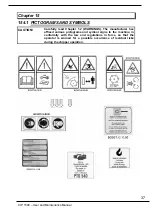CIP 1500 – User and Maintenance Manual
37
Chapter 15
154.1 PICTOGRAMS AND SYMBOLS
CAUTION!
Carefully read Chapter 1.2 (WARNINGS). The manufacturer has
affixed various pictograms and symbol signs to the machine, in
conformity with the law and regulations in force, so that the
operator is warned for a possible occurrence of residual risks
during the chipper operation.