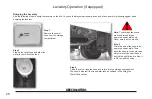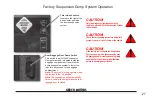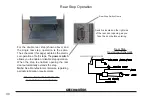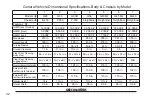GRECH MOTORS
22
Audio/Video PA Control & Back-Up Camera
1.
EJECT:
Press
to eject CD or DVD
.
2.
MENU:
Press
from inside any app to return to the main menu.
3.
POWER:
Press
to turn on. Press and hold to turn off. While on,
quickly press to activate mute.
VOL:
Rotate to adjust volume output.
4.
USB/AUX-IN:
Connect a USB flash drive, Apple iPod, or 1/8"
AUX cable for audio playback.
5.
MAIN MENU:
Tap any app icon to open that app. Swipe from
right to left, or tap "Next" at bottom of screen, to go to second
menu page.
6. SOURCE:
Tap to return to main menu.
7. PRESET BANK:
Tap to tune to indicated preset channel.
8. CURRENT RADIO STATION
9. AUTO SCAN/PRESET SCAN:
Tap to scan through
currently stored Presets. Press and hold to scan and store
strongest stations in your area.
PLEASE SEE THE MANUFACTURERS LITERATURE
FOR ADDITIONAL OPERATING INFORMATION
10. PROGRAM TYPE:
Tap to view list of program type categories. Select a
category and tap search to find next available station in the category.
11. SAVE:
Tap to store the currently tunned channel to a preset location.
12. DISTANCE:
Tap to select and activate local and distance station reception-
local scans for strongest stations, distance scans for weaker stations.
13. DIRECT ENTRY:
Tap to manually enter in desired station.
14. EQUALIZER:
Tap to bring up and adjust audio settings.
15. TUNNING:
Tap to tune station up or down.
16. BAND:
Tap to change the current FM/AM band (FM1, FM2, FM3, AM1, AM2)
17. CURRENT BAND/PRESET
1
2
3
4
5
6
7
8
9
10
11
12
13
14
16
15
17