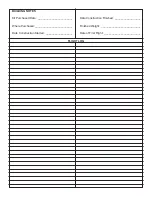❏
5. Drill a 1/16" [1.6mm] hole through the fuse at an angle
for the receiver antenna as shown. When drilling the hole, be
sure your drill is angled enough to prevent drilling into the
duct channel.
❏
6. Feed the antenna through the hole to the underside of
the fuse. Use clear tape to secure the antenna to the
underside of the plane. Be sure that it does not interfere with
the elevons.
❏
7. Finish the model by gluing the intake ring to the front
of the duct channel.
❏
1. Turn on the transmitter and receiver and center the trims.
❏
2. Activate the elevon function on your radio. If you are
unsure how to do this, consult your radio manual.
❏
3. With the transmitter and receiver still on, check all the
control surfaces to see if they are centered. If necessary, adjust
the lengths of the pushrods within the heat-shrink tubing and
secure them again with CA glue.
❏
4. Make certain that the control surfaces and the throttle
respond in the correct direction as shown in the diagram. If
any of the controls respond in the wrong direction, use the
servo reversing in the transmitter to reverse the servos
connected to those controls. Be certain the control surfaces
have remained centered. Adjust if necessary.
Use a Great Planes AccuThrow (or a ruler) to accurately
measure and set the control throw of each control surface as
indicated in the chart that follows. If your radio does not have
dual rates, we recommend setting the throws at the low
rate setting.
Note: The throws are measured at the widest part of
the elevons.
Set the Control Throws
Check the Control Directions
GET THE MODEL READY TO FLY
12