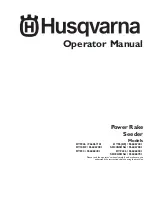YP1225A and YP1625A
Volumetric Seeding
Great Plains |
401-625B | 6/19/19
93
Volumetric Seed Monitor Setup
In volumetric planting, the seed monitor operates
basically as a blockage detector. Any seed drop rate
information is only approximate.
The seed monitor is operated as follows:
•
hydraulic drive - GRAN SEED CONTROL
•
ground drive - GRAN SEED MONITOR
For detailed information, see the DICKEY-john
®
IntelliAg
®
Planter/Drill Control User Level 1 and
DICKEY-john
®
IntelliAg
®
Planter/Drill Control User Level
2 and 3 manuals.
Hydraulic Drive
The planter needs to be hitched to the tractor in which
the DICKEY-john
®
virtual terminal (VT) is installed.
1. Power up the seed monitor. Clear or resolve any
alarms. The system will be in User Level 1 mode.
2. Change monitor to User Level 2. See PDC manual,
or consult with dealer for procedure.
3. At the monitor main menu, press the Row Monitor
key, then push the Row I/O key. Change the
POP/Block pattern to “Every Row Blockage.”
Add at least one volumetric seed to the monitor’s
Material Library. Settings for volumetric have differences
from settings for singulated seeds.
4. At the monitor main menu, press the CTRL SETUP
key.
5. Select and press a button associated with an
undefined or unused material. For example,
MATRL 7 could be renamed to HRW Wheat.
6. Change Type to GRAN SEED CONTROL.
7. Change Units to Lb/ac with lb/hr.
8. It is recommended to set the Preset Method to
Disabled. If Enabled is desired, make sure all 10
rates are filled in.
9. Enter the desired Target Rate. The Target Rate
establishes the desired rate of application in pounds
per acre.
10. Enter the desired Max Rate. The Max Rate
establishes the maximum application rate in pounds
per acre. Target Rate cannot exceed the Max Rate.
11. Enter the desired Min Rate. The Min Rate
establishes the minimum application rate in pounds
per acre. Target Rate cannot be lower than Min Rate.
12. The Inc/Dec% rate establishes the percentage of
change of the target rate that will be applied each
time the Inc/Dec% key is pressed on the Work
Screen.
13. Density is the value provided by the seed supplier.
Enter that value.
14. The Spreader Constant value is developed
automatically during calibration.
15. Enter “12” as the Low Shaft RPM value from the
Meter RPM Limits chart.
16. Enter “45” as the High Shaft RPM value from the
Meter RPM Limits chart.
17. Prod Level Alarm should be set at 0. This is the
computed level at which the monitor thinks seed has
run out.
31649b
31649a