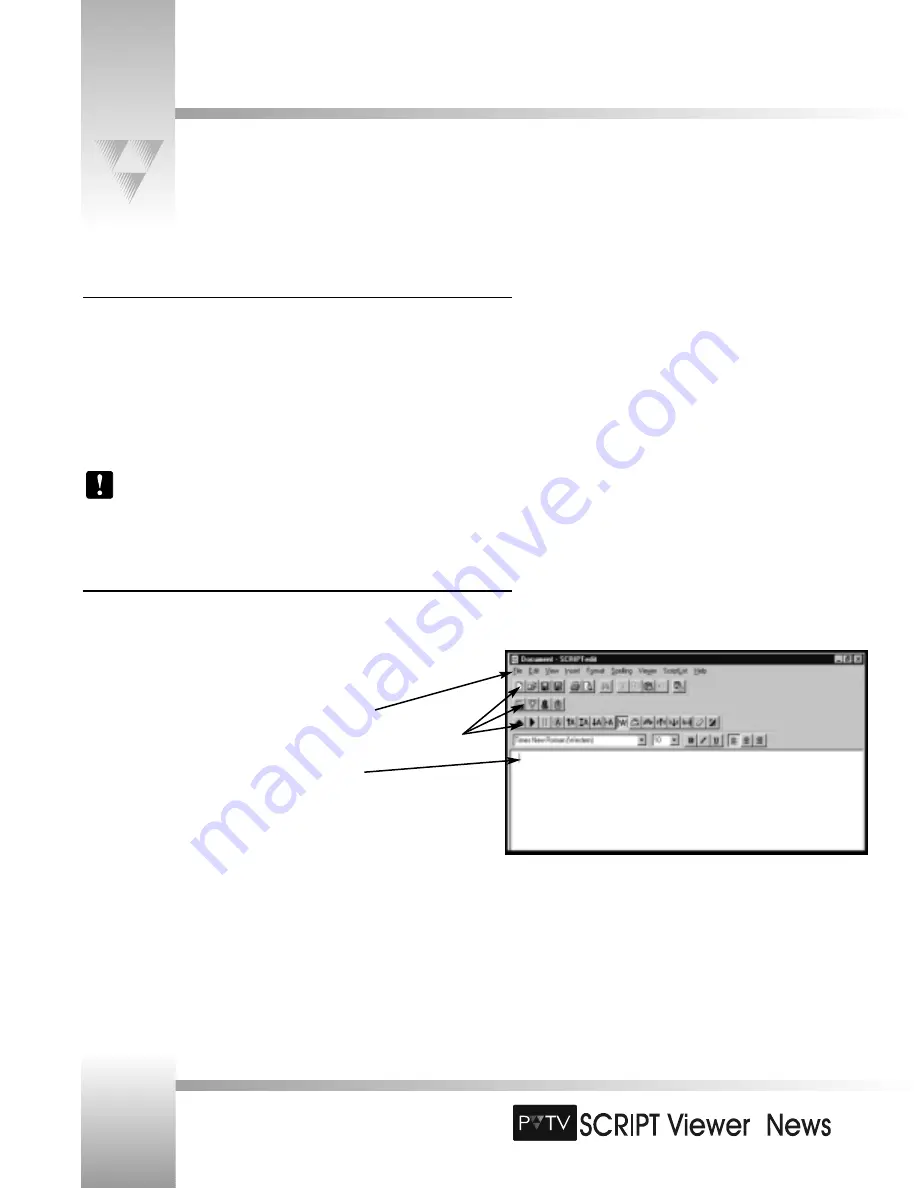
TM
Introduction to SCRIPTedit
Page 20
Installation and Operations Manual • © 1999 ParkerVision, Inc.
Opening SCRIPTedit
SCRIPTedit should load automatically when your system boots up. If it does not, follow the
steps below:
1. Click
Start
on the Windows task bar.
2. Select
Programs
.
3. Move the cursor to
Startup
.
4. Select
SCRIPTedit
from the submenu.
If you open a script from the
Viewer
/
File
menu into SCRIPTview with SCRIPTedit
open, then you are prompted to load that script into the SCRIPTedit window.
The name of the file is shown on the title bar at the top of the SCRIPTedit window.
The SCRIPTedit Window
SCRIPTedit, ParkerVision’s dynamic editing software, enables you to create, edit, and run scripts
of any length, at multiple speeds, and in a variety of colors.
The SCRIPTedit window is divided into three main segments:
•
Menu Bar:
Used to open, save, format and configure scripts.
•
Toolbars:
Used to quickly format scripts, open files, and control the scrolling text.
•
Text Editing Area:
Used to import, write, and edit scripts.






























