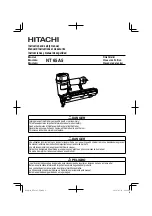9
The stapler is equipped with a movable trigger to prevent
accidental starting. Pressing the trigger on the material
and pressing the trigger button will release the staple / nail.
LIGHTING
Each time the light switch button (
4
) is pressed, two LEDs (
8
)
located on both sides of the stapler illuminate the workplace.
The LEDs (
8
) also light up after pressing the trigger (
3
)
regardless of the lighting switch (
4
)
(Fig. F)
.
STAPLING NAILS OR NAILS
The stapler is adapted to work in two modes: single hammering
and contact hammering.
Single hammer mode is designed for precise hammering.
Single hammer mode:
•
Set the mode switch (
5
) to the left (Single firing position ) for
single stapling / nails (
fig. G
) .
•
Rest and press the trigger (
1
) against the workpiece to form
a 90 ° angle.
•
Press the trigger (
3
) to fire the staple or nail (
fig. H
) .
•
Release the trigger (
3
) and trigger (
1
).
Contact stick mode:
•
Set the mode switch (
5
) to the right
( Contact firing position ) to drive in staples / nails (
fig. G
) .
•
Press and hold the trigger (
3
).
•
Press the trigger (
1
) against the workpiece to shoot a nail or
staple (
fig. I
) .
•
Keeping the trigger (
3
) pressed, release the pressure on the
trigger, move the stapler to another position and press the
trigger (
1
) again to drive another nail or staple. The operation
can be repeated many times without having to press the
trigger each time. Remember to release the pressure on the
trigger each time the staple is driven in (
1
).
ADJUSTING THE DEPTH OF STAPLES / NAILS
The depth adjustment knob (
2
) helps to protect the work
surface and allows the correct setting of the staple / nail driving
depth (
fig. J
) .
- turning the depth adjustment knob (
2
) towards the mark
increases the staple / nail driving depth.
- by turning the depth adjustment knob (
2
) towards the
mark
, the staple / nail driving depth is reduced.
WARNING CONTROL
A warning indicator (LED) (
6
) indicates irregularities in the
work of the stapler (
fig. K
) :
•
LED pulsates red
- staple or nail jammed
•
LED is steady red
- battery is low.
•
LED pulsates green
- device overheating.
•
LED is steady green
- no staples / nails in the magazine.
REMOVING A CLAMMED NAIL OR STAPLES
Warning! Remove the jammed nail / staple before using the
device. Otherwise, it may damage the stapler mechanism.
•
Remove the battery from the device.
•
Open the magazine and remove all staples / nails (
fig. L
).
•
Loosen the screws of the flail cover (
13
) (without removing
it) with the supplied hex key (
fig. M
).
•
Remove the jammed nail / staple and tighten the loose
screws of the flail cover (
13
) (
fig. N
).
HANDLE
The stapler has a practical handle (
12
) which is used for
hanging on the assembly belt when working at height.
MAINTENANCE AND MAINTENANCE
WARNING! Remove the battery from the device before
performing any installation, adjustment, repair or
maintenance operations.
MAINTENANCE AND STORAGE
•
After each use, wipe the outer casing with a cloth.
•
Do not use any cleaning agents or solvents as they may
damage the plastic parts .
•
Make sure that no water gets into the device.
•
Only the maintenance procedures described in this manual
may be carried out at the device. All other activities may only
be carried out by an authorized service center.
•
Do not make any changes to the design of the device.
•
When not in use, the stapler should be stored clean, in a dry
place, out of reach of children.
•
The device should be stored with the battery removed.
All defects should be removed by the manufacturer's authorized
service department.
TECHNICAL SPECIFICATIONS
RATED DATA
Stapler 58G081
Parameter
Value
Battery voltage
18V DC
Maximum number of operations per
minute
100
Average number of operations per
minute
60
Maximum nail length
50 mm
Maximum staple length
40 mm
Maximum magazine capacity (staples /
nails)
100
Protection class
III
Weight (without batteries)
2.7 kg
Year of production
58G081 means both machine type and machine definition
NOISE AND VIBRATION DATA
Sound pressure level
L
PA
= 79.9 dB (A) K = 3dB
(A)
Sound power level
L
WA
= 90.9 dB (A) K =
3dB (A)
Acceleration value
a
h
= 1.39 m / s
2
K = 1.5
m / s
2
Information on noise and vibration
The level of noise emitted by the device is described by: the
sound
pressure
level Lp
A
and
the
sound
power
level Lw
A
(where K is the measurement uncertainty). Vibration
emitted by the device is described by the value of vibration
acceleration a
h
(where K is the measurement uncertainty).
The level of emitted sound pressure Lp
A
, the sound power
level Lw
A
and the value of vibration acceleration a
h
given in this
manual were measured in accordance with EN 60745-1:
2012. The specified vibration level a
h
can be used to compare
devices and to initially assess vibration exposure.
The given vibration level is representative only for the basic
applications of the device. If the device is used for other
applications or with other working tools, the vibration level may
change. Higher vibration levels will be affected by insufficient or
too rare maintenance of the device. The above-mentioned
causes may cause increased vibration exposure during the
entire working period.
To accurately estimate vibration exposure, consider the
periods when the device is turned off or when it is turned
on but is not used. After careful estimation of all factors,
the total vibration exposure may be much lower.
To protect the user against the effects of vibrations, additional
safety measures should be introduced, such as: cyclic