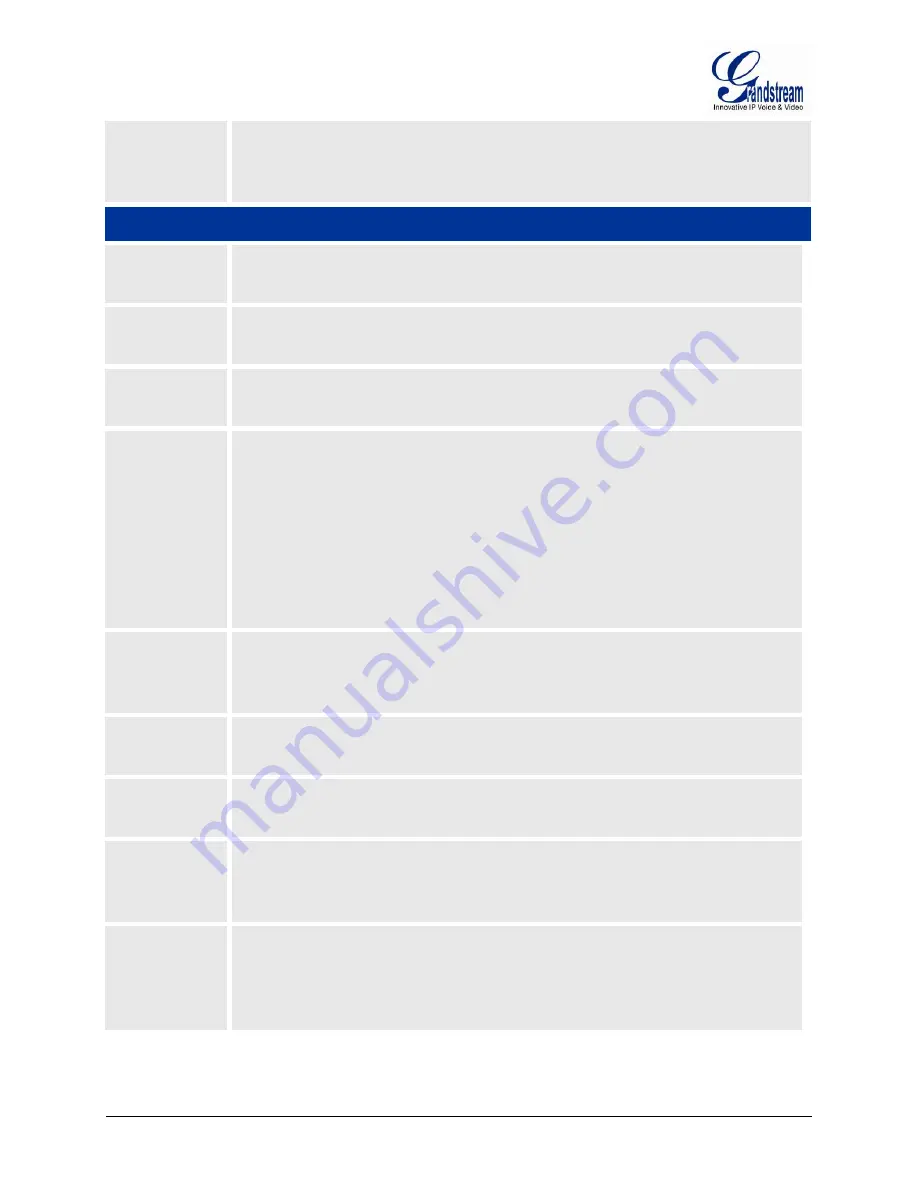
FIRMWARE 1.0.3.4
GXW4248 USER MANUAL
PAGE 34 OF 54
Connection
Request
Password
The password for the TR-069 Auto Configuration Server to connect to the phone.
Security Settings
SIP TLS
Certificate
The GXW4248 supports SIP over TLS. It has built-in private key and SSL
certificate. The user specified SSL certificate used for SIP over TLS is in X.509 format.
SIP TLS Private
Key
You may also customize the SIP TLS Private Key. The user specified SIP TLS private key
used for SIP over TLS is in X.509 format.
SIP TLS Private
Key Password
SSL Private key password used for SIP Transport in TLS/TCP.
Primary RADIUS
Server
Remote Authentication Dial In User Service (RADIUS). GXW4248 supports RADIUS for
authentication, authorization and billing purposes. Primary and secondary RADIUS server
configurations are available to provide redundancy to this feature. In case Primary Radius
server becomes unusable, RADIUS requests will be automatically sent to the secondary
server. When at least one RADUIS server was configured, the device will allow users to make
phone calls only after authorization from RADIUS server has been received. CDR (Call Detail
Record) is also sent to the RADIUS server for billing purposes. RAIDUS server can send
requests to terminate calls when run out of pre-paid credit.
Primary RADIUS
Authentication
Port
Default is 1812. Specifies the port to be used for the Primary RADIUS Authentication.
Primary RADIUS
Account Port
Default is 1813. Specifies the port to be used for the Primary RADIUS Account.
Primary RADIUS
Server Secret
Specifies the secret string to be used to authenticate the RADIUS connection to the Primary
Server. It should match RADIUS configuration.
Secondary
RADIUS Server
Set the IP or FQDN of the Secondary RADIUS Server. In case Primary Radius server
becomes unusable, secondary will take role of primary and will manage credit recourses in the
network
Secondary
RADIUS
Authentication
Port
Default is 1812. Specifies the port to be used for the Secondary RADIUS Authentication.
















































