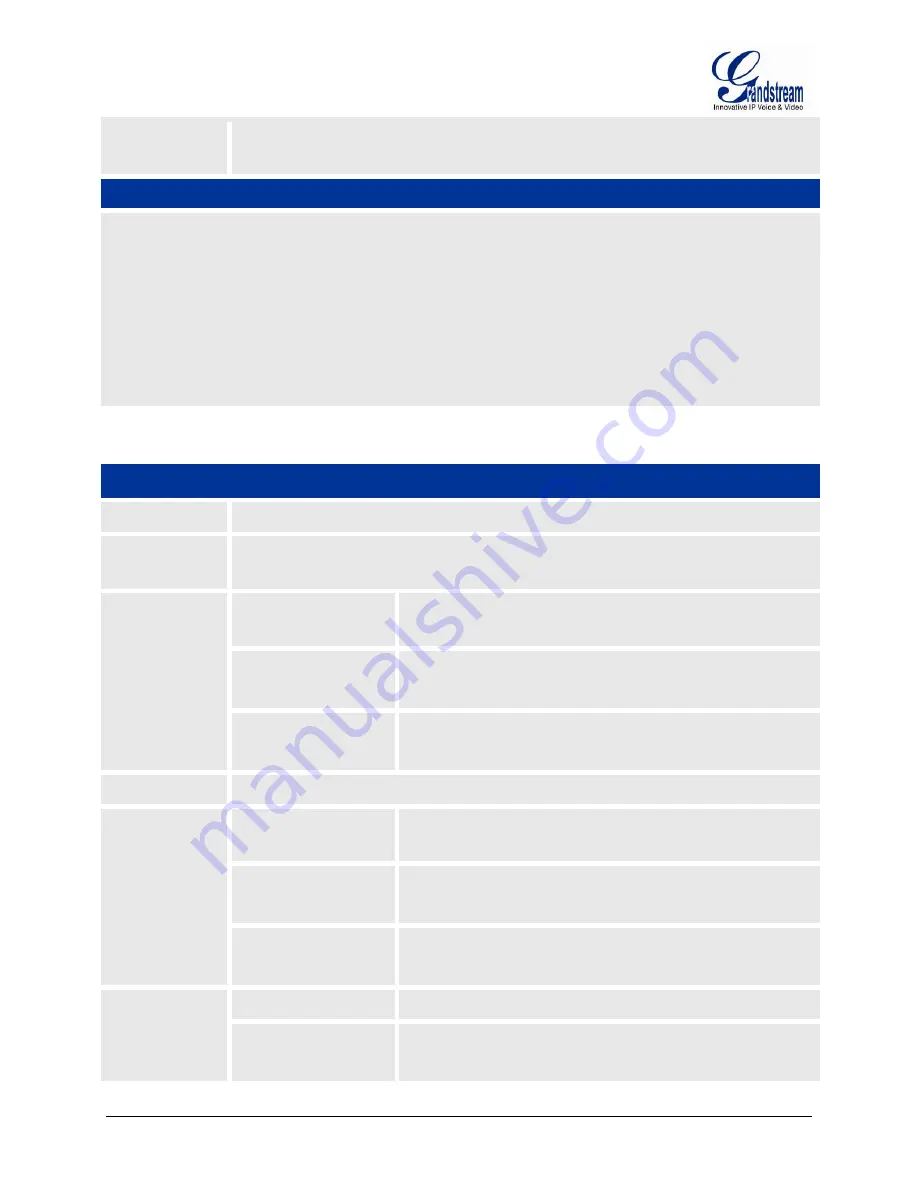
FIRMWARE 1.0.3.4
GXW4248 USER MANUAL
PAGE 31 OF 54
NAT Traversal
Shows type of NAT the GXW4248 is connected to via its WAN port. It is based on STUN
protocol.
Port Status
Displays relevant information regarding the individual FXS ports. Example:
Port
Hook
SIP Registration DND
Forward Busy Forward Delayed Forward
FXS1
On Hook
Registered
No
613
FXS2
Off Hook
Registered
No
614
FXS3
On Hook Not Registered No
FXS4
On Hook Registered
Yes
615
FXS… …
…
…
TABLE 8: MAINTENANCE
Network Settings
IP Address Mode
Choose how the IP address obtained on the phone.
Preferred DNS
Server
Enter the preferred DNS server that should be used for DHCP and PPPoE.
DHCP Settings
Host name (Option 12)
Specifies the name of the client. This field is optional but may be
required by Internet Service Providers.
DHCP Domain
Specifies the DHCP Domain. This value is optional, but may be
required by Internet Service Providers.
Vendor Class ID (Option
60)
Used by clients and servers to exchange vendor class ID.
Static IP Settings
Configure IP Address, Subnet Mask, Gateway, DNS Server 1, and DNS Server 2.
QoS Settings
Layer 3 QoS
Defines the Layer 3 QoS parameter. This value is used for IP
Precedence, Diff-Serv or MPLS.
Layer 2 QoS
802.1Q/VLAN Tag
Value used for layer 2 VLAN tag. Default setting is
blank
.
Layer 2 QoS 802.1p
Priority Value
Assigns the priority value of the Layer 2 QoS packets. Valid range is
0 to 7.
STUN Settings
Use STUN
Yes or No. Default is
No
.
STUN server
The IP address or Domain name of the STUN server. Only non-
symmetric NAT routers work with STUN.
















































