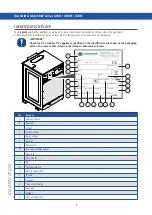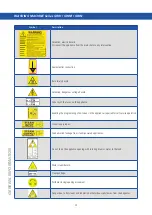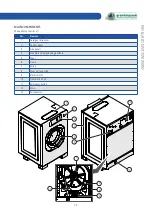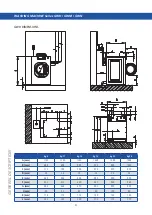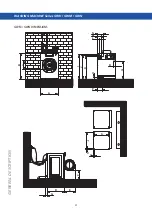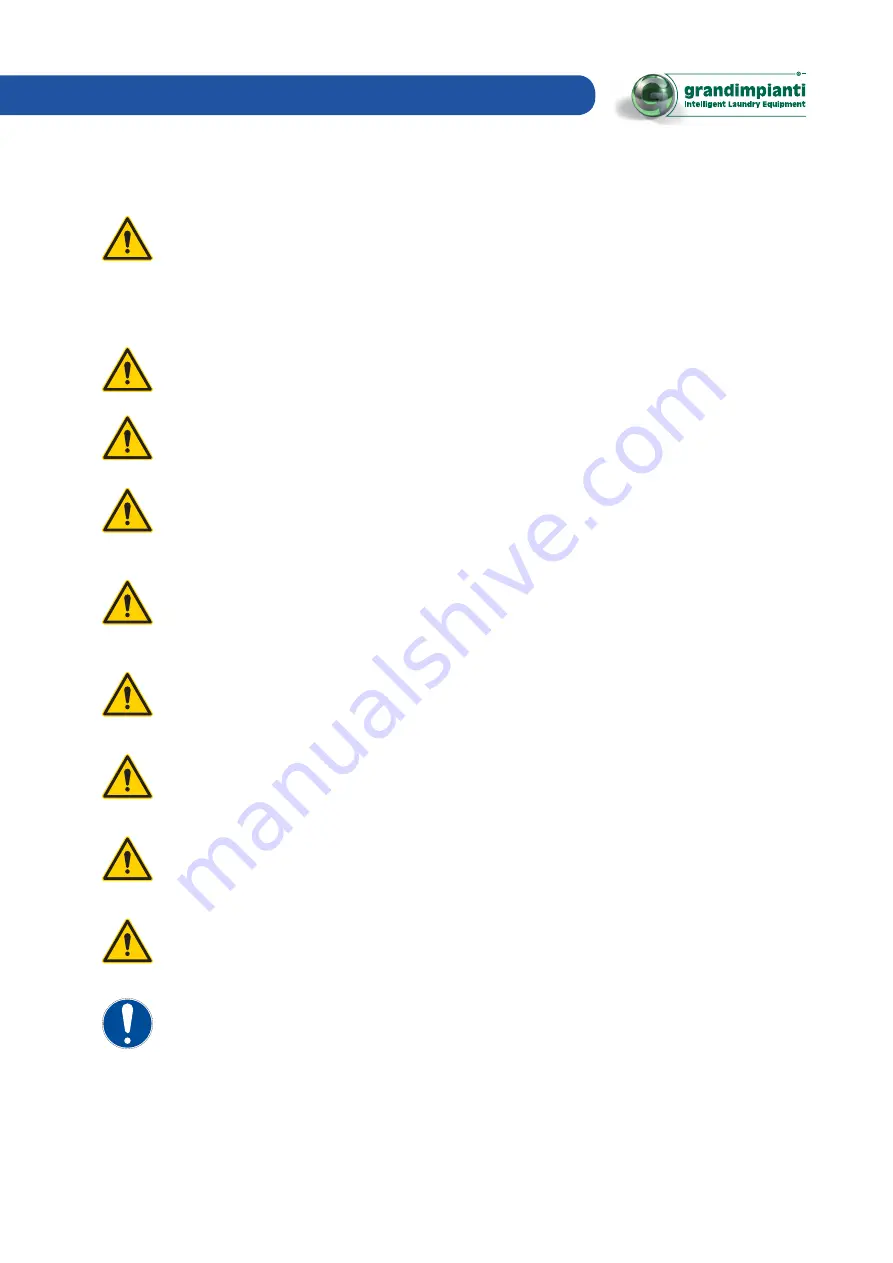
19
GENERAL INFORMA
TION
WARNING!
In the case in which the appliance operates in self-service laundries, an emergency stop device must
be installed inside the laundry room.
The emergency stop device must be positioned in a visible place, accessible to all users.
For installation, please refer to standard EN10472-1. According to it, the "Manufacturer/Installer"
must ensure that there are enough devices so that at least one is visible from any location within
the operator access area, 2 m away from the machine, and that each device must be located within
8 m from the operator workstations. If this device consists of an emergency stop button, it must be
positioned at a height between 700 mm and 1700 mm above the ground or work platform.
WARNING!
In case of replacement of parts of the appliance, use original spare parts or equivalent ones approved
by the Manufacturer.
WARNING!
To minimise the risk of fire, electric shock and injury, the appliance must be properly earthed.
WARNING!
Even if the main switch of the appliance is set to "OFF", the power supply clamps of the switch are
always live.
WARNING!
Wait at least 10 minutes before performing maintenance on the device after disconnection from
power.
Before performing maintenance on the inverter, check that the residual voltage thereof is less than
30Vdc.
WARNING!
In the case where the safety door lock does not work, do not use the appliance until the lock has
been fixed.
WARNING!
Do not remove the safety signs applied to the appliance.
Observe the signs to avoid personal injury.
Maintain the safety system signs legible.
WARNING!
The connection of the appliance must be made using the supplied hose assemblies. Do not use old
hose assemblies.
WARNING!
Pay particular attention to use and maintenance operations, especially for appliances that routinely
treat fabrics from facilities where there is a strong presence of bacteria (hospitals, nursing homes
and similar).
IMPORTANT!
Use original spare parts supplied by the Manufacturer.
See the Technical Appendix for ordering.
Summary of Contents for GWH Series
Page 9: ...9 IDENTIFICATION DECLARATION OF CONFORMITY copy ...
Page 81: ...81 TROUBLESHOOTING ...
Page 82: ......