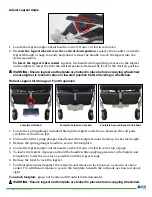Adjust Legrest Angle
1. Locate the legrest angle control handle on the left arm, circled in red above.
2.
To raise the legrest when it is in the vertical down position
, squeeze the handle to raise the
legrest through a range to nearly horizontal; release the handle to lock the legrest into the
desired position.
To lower the legrest when raised
, squeeze the handle while applying pressure to the legrest
and footplate to lower them to the desired position. Release the lever at the desired position.
WARNING: Ensure legrest and footplate are locked in place before occupying wheelchair;
ensure legrest is locked in place in lowered position before traveling in wheelchair.
Retract Legrest for Storage or Foot Propulsion
Footplate Folded and Locked
Footplate Secured Beneath Calf Pads
Footplate Unfolded
1. Locate the spring plunger installed through the legrest outer frame, between the calf pads,
circled in red at above left.
2. Pull and hold the spring plunger handle and slide footplate inner frame up to shortest length.
3. Release the spring plunger handle to secure the footplate.
4. Locate the legrest angle control handle on the left arm, circled in red at top of page.
5. To lower the legrest, depress and hold the handle while applying pressure to the legrest and
footplate to lower them as far as possible until the legrest stops.
6. Release the lever to lock the legrest.
7. Fold footplate upward against the calf pads and release to lock in place, as shown at above
center. For additional clearance, secure the footplate beneath the calf pads as shown at above
right.
To unlock footplate
, grasp both ends and lift until it folds downward.
WARNING: Ensure legrest and footplate are locked in place before occupying wheelchair.
19
EJ_PT3000-18-INS-LAB-RevC22
www.grahamfield.com