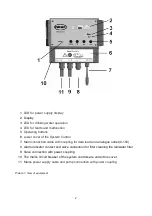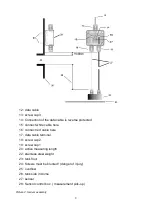over and stored in the programming of the unit. Through pressing the “
MENU
” button
again the display changes back to the operation mode.
It is possible to reset the unit to the factory setting standard values at any time. The
resetting can only be carried out in the operation mode (Display see Figure 7): To do this
press the “
OK
” button and hold it pressed. Now simultaneously in addition press the
“
MENU
” button. After a short wait the following display will be shown:
As soon as this message is displayed the buttons may be released
The menu structure integrated in the system control is introduced to familiarise the user in
diagram 9. To bring up the menu, press and hold the „
MENU
“ button for longer than 5
seconds. All outlets are inactive when the menu level has been activated. The operation of
the device is suspended. The system control switches automatically back to the operating
mode when no entries have been received for approximately 30 seconds.
Key „MENU“ (>5s)
Press the “
OK
” button to arrive at each of the listed sub-menu functions.
Through pressing the “
MENU
” button again the display changes back to the operation
mode.
15
Picture 8: Message reset to standard factory settings
DEFAULT VALUES
23%
SWITCHING POINTS
DEVICE
ADJUSTMENT
MANUAL OPERATION
TANK: FV- P+
23%
Picture 9: Main menu level
Key “OK”
Key “OK”
Key “OK”
Summary of Contents for 351021
Page 27: ...Space for your notes 27 ...