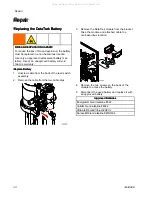Troubleshooting
Problem
Problem
Problem
Cause
Cause
Cause
Solution
Solution
Solution
The abrasive ball valve is
closed.
See
Setting Up the Equipment, page 14
.
The abrasive metering valve
is not properly set.
See
Setting Up the Equipment, page 14
.
The pot does not have a
sufficient amount of abrasive.
See
Refilling the Pot with Abrasive, page 21
.
The pinch valve does not
open.
Engage the blast control switch (B) and check for actuation
of the pinch valve. If there is no actuation, disconnect the
orange tubing at the pinch valve. If the pinch valve opens and
source air is coming from the orange tubing, confirm that the
tubing is correctly routed. If the pinch valve does not open,
replace it. If the pinch valve opens and there is no source air
coming from the tubing, inspect the mufflers on the 4-way
valve for debris. If debris is not present, clean or replace the
4-way valve.
There is an obstruction inside
the pot or inside the abrasive
hose between the pot and the
enclosure.
Follow
Draining the Pot, page 22
, followed by the
Pressure Relief Procedure, page 10
. With the abrasive
hose disconnected, inspect the interior of the pinch hose
for obstructions or debris and replace if necessary (see
Replacing the Pinch Hose, page 32
). Remove the tri-clamp
from the bottom of the pot. Inspect the bottom of the pot and
the abrasive hose for obstructions or debris.
The pot pressure is too low.
With the blast control disengaged, allow the pot to pressurize
and wait for the pump to stall. If the pot pressure gauge does
not reach 185 psi (12.75 bar, 1.275 MPa), see the “Unable to
fill or pressurize the pot with water” problem listed in this table.
While in BLAST mode,
with the blast control
switch (B) engaged,
air is flowing from the
nozzle but little or no
abrasive is flowing from
the nozzle.
The blast pressure is too high.
If the blast pressure gauge reads 160 psi (11.03 bar, 1.10
MPa) or greater, it may not be possible to achieve greater
than 15 CPM on the MediaTrak. This is more common with
fine mesh abrasive usage. Decrease the blast pressure to
100 psi (6.9 bar, 0.69 MPa) to see if CPM can be increased.
The air supply is inadequate.
Make sure the air compressor is capable of supplying
the minimum air flow requirement for your system (see
Technical Specifications, page 67
). Make sure the air inlet
pressure gauge reads 100-175 psi (6.8–12 bar, 0.68–1.2
MPa). If the gauge does not read 100–175 psi, check the air
compressor for proper setup.
The main air regulator is
malfunctioning or is stuck
open.
Disassemble the main air regulator and check for
obstructions. Replace or repair parts as necessary (see
Enclosure Box Parts, page 50
).
The electric blast control
circuit is malfunctioning.
Unplug the hose cable at the control box. If the blast stops,
inspect the hose cable for shorted wiring. Check continuity
through the electric blast control switch (B) (the switch is
normally open). Check for continuity across connectors of
the recessed plugs on the control box (there should be no
continuity). If all above items are functional, replace the
4-Way solenoid valve.
The blast control switch
(B) is not engaged, but
blasting occurs.
The pneumatic blast control
circuit is malfunctioning.
Engage the emergency stop (Q). If blasting stops, check the
blast control switch (B) by disconnecting the yellow tube at
the enclosure male quick disconnect. There should be no
signal air unless you engage the control switch. If the switch
is functioning, remove the exhaust mufflers from the 4-way
and check for debris, clean ports, and replace the mufflers
if necessary. If all above items are functional, replace the
4-way solenoid valve.
3A3489E
27
All manuals and user guides at all-guides.com