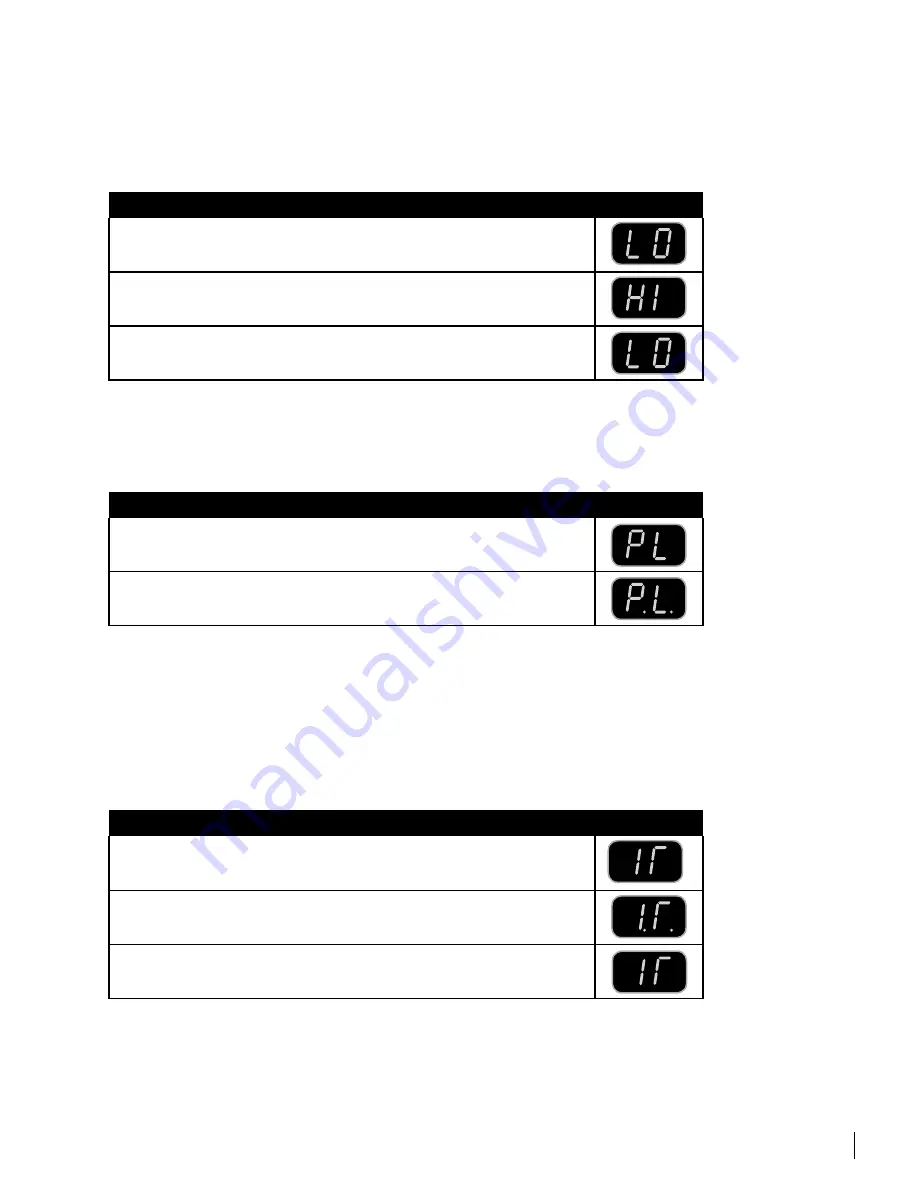
grace design
m
902
owner’s manual
15
HIGH GaIn MoDe -
This mode enables users to access an additional 10dB of gain, which is useful in
situations where particularly innefficient headphones are being used at particularly high levels. High
gain mode changes the overall output levels of both the headphone and line outs. High gain mode is
preserved whenever the m902 is power cycled.
selecting high gain mode
Once in the submenu, the gain mode is indicated by the characters “LO” in the 7-segment
display.
Turning the rotary encoder clockwise activates the high gain mode and displays “HI” in the
display
Turning the rotary encoder counter-clockwise turns the high gain mode off. This is indicated
by “LO” in the display.
PoweR uP leVel -
This feature allows the user to save the current level settings, both headphone
and line, as the defualt power up levels. While default levels are set to 0 at the factory, some users my
find it convenient to have their unit always power up at a specified level other than the default.
saving power up level
Once in the submenu, the power up level is indicated by the characters “PL” in the 7-segment
display.
Turning the rotary encoder clockwise stores the current level as the power up level, which is
indicated by the decimal points illuminating.
InFRaReD ReMoTe ConTRol enaBle -
This feature allows the user to disable the infrared
remote control operation of the m902. The m902 remote control uses command codes that are
quite obscure, but they are not proprietary. Should interference occur from another manufacturer’s
remote control unit, the remote control operation of the m902 can be turned off to prevent improper
operation. The default for this setting is on (remote operation is enabled) and the current status is
preserved whenever the m902 is power cycled.
enabling the infrared remote control
Once in the submenu, the infrared remote control enable is indicated by the characters “IR” in
the 7-segment display.
Turning the rotary encoder clockwise enables the m902 infrared remote control. This is
indicated with the decimal points illuminating in the “IR” symbol.
Turning the rotary encoder counter-clockwise disables the m902 infrared remote control. This
is indicated by the “IR” symbol without decimal points.







































