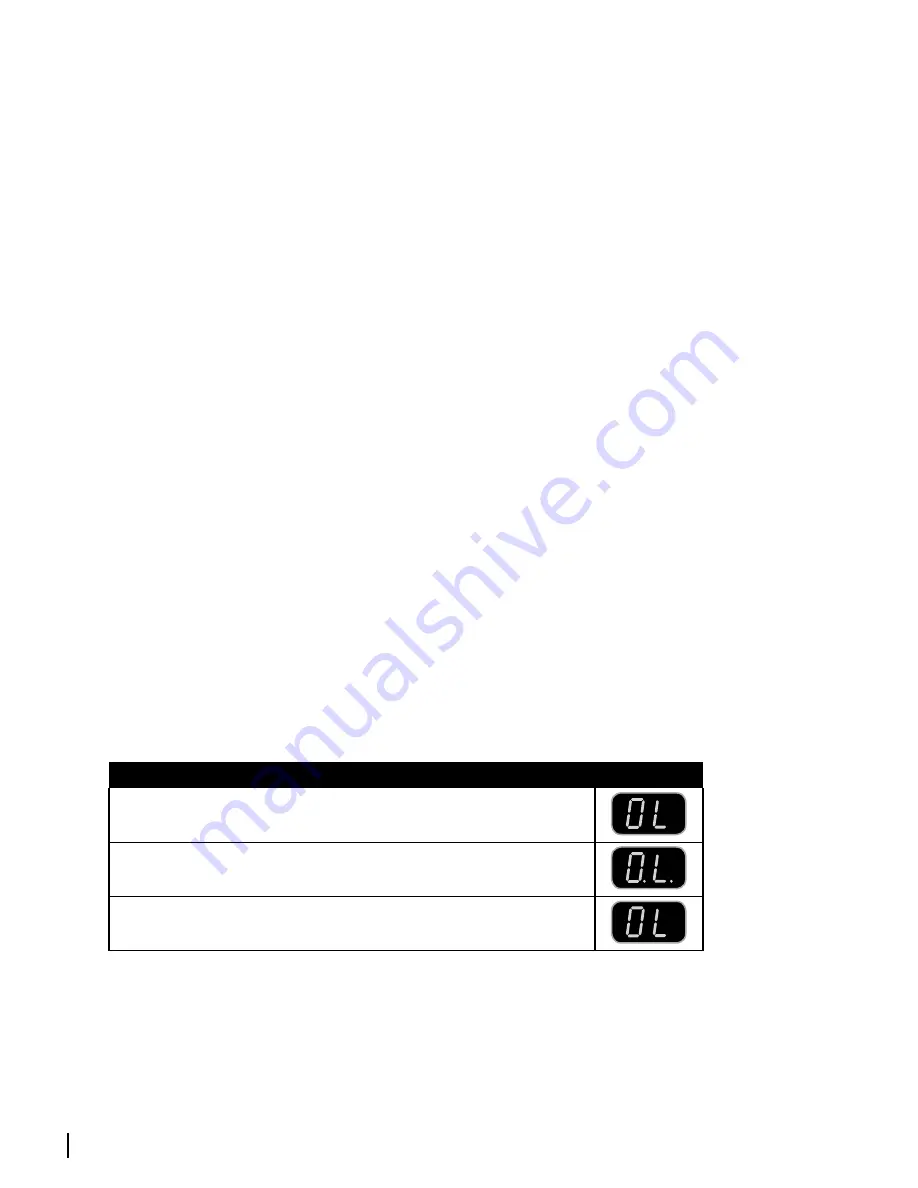
grace design
m
902
owner’s manual
14
Note: Once the EXCLUSIVE OUTPUT mode has been exited, as a safety measure the output not selected
remains muted. Toggling to this output reveals the current level setting flashing. To unmute the
output simply make a volume change or press mute on the remote control.
Exclusive output mode has priority over a manual mute (as engaged from the optional IR remote).
This means that if an output is muted manually with the remote and the m902 is in EXCLUSIVE
OUTPUT mode, the mute setting stays active until the output is toggled. The EXCLUSIVE OUTPUT logic
then overrides that manual mute setting. The following example demonstrates this:
Line output currently being monitored and is muted using the remote control.
1.
The user enables EXCLUSIVE OUTPUT MODE (or it was previously enabled): At this point, the headphone output is
2.
muted due to EXCLUSIVE OUTPUT mode and the line output is muted manually by the user.
The user toggles output selection to headphones: The headphone output turns on due to exclusive output mode. The
3.
line output remains muted, but now the manual mute has been overridden and the mute status is a function of the
EXCLUSIVE OUTPUT mode.
The user toggles output selection to line: The headphone output mutes and the line output once again turns on due
4.
to the EXCLUSIVE OUTPUT logic.
ouTPuT ToGGle loCK ouT MoDe -
Situations may exist when the user of the m902 wishes to
lock the output toggle function of the encoder switch to prevent inadvertent switching.
Example: A musician is using the m902 in a live application and the amplifier is onstage for
adjustment during the performance. Often the amplifier may be out of sight, but within reach of the
talent. If musician accidentally hits the encoder button, the output would toggle and they would be
left adjusting the wrong output.
Once enabled, the pressing and releasing the encoder button has no affect. Pressing and holding the
encoder button will allow the user to re-enter the submenu. OUTPUT TOGGLE LOCK mode is reset to
OFF whenever the m902 is power cycled.
activating output toggle lock mode
Once in the submenu, the OUTPUT TOGGLE LOCK mode is indicated by the “OL” symbol in the
7-segment display.
Turning the rotary encoder clockwise turns the OUTPUT TOGGLE LOCK mode ON. This is
indicated with the decimal points illuminating in the “OL” symbol.
Turning the rotary encoder counter-clockwise turns the OUTPUT TOGGLE LOCK mode OFF. This
is indicated by the “OL” symbol without the decimal points.







































