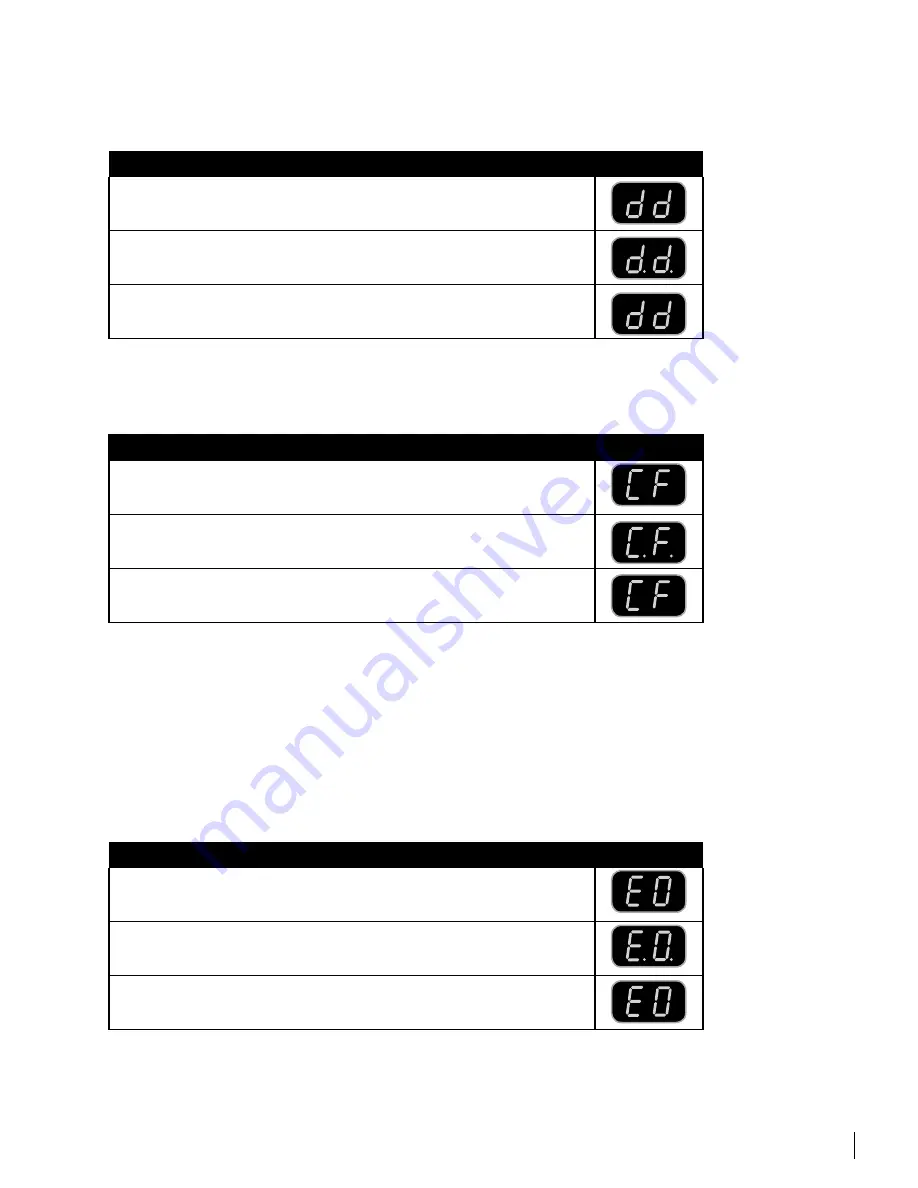
grace design
m
902
owner’s manual
13
status) will turn the displays back on momentarily. Note: the dimmer feature mode is reset to OFF
whenever the m902 is power cycled.
activating the display dimmer
Once you have entered the submenu, the DISPLAY DIMMER mode will be indicated by the
double “d” symbol in the 7-segment display.
Turning the rotary encoder clockwise turns the DISPLAY DIMMER mode ON. This is indicated
with the decimal points illuminating in the double “d” symbol.
Turning the rotary encoder counter-clockwise turns the DISPLAY DIMMER mode OFF. This is
indicated by the double “d” symbol without the decimal points.
CRossFeeD MoDe (x-feed) -
This feature is toggled on and off in the submenu, and its current
status is preserved whenever the m902 is power cycled.
activating crossfeed (x-feed) mode
Once in the Submenu, the crossfeed mode is indicated by the “CF” symbol in the 7-segment
display.
Turning the rotary encoder clockwise turns the crossfeed mode ON. This is indicated with the
decimal points illuminating in the “CF” symbol.
Turning the rotary encoder counter-clockwise turns the crossfeed mode OFF. This is indicated
by the “CF” symbol without the decimal points.
eXClusIVe ouTPuT MoDe
- The m902 features a special mode that allows the user to toggle
between outputs and mute the output not selected. The exclusive output mode can be very useful
when referencing between the line outputs (controlling your speakers) and your headphones. Instead
of having to manually mute or turn down the volume when toggling between outputs, the m902
handles this automatically. Once enabled, selecting the line output turns this output on (at the set
volume) and mutes the headphone outputs. Selecting the headphone output turns this output on (at
the set volume) and mutes the line outputs. Note: the EXCLUSIVE OUTPUT mode is reset anytime the
m902 is powered down.
activating exclusive output mode
Once in the submenu, the EXCLUSIVE OUTPUT mode is indicated by the double “EO” symbol in
the 7-segment display.
Turning the rotary encoder clockwise turns the EXCLUSIVE OUTPUT mode ON. This is indicated
with the decimal points illuminating in the double “EO” symbol.
Turning the rotary encoder counter-clockwise turns the EXCLUSIVE OUTPUT mode OFF. This is
indicated by the double “EO” symbol with out the decimal points.







































