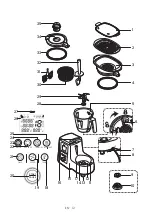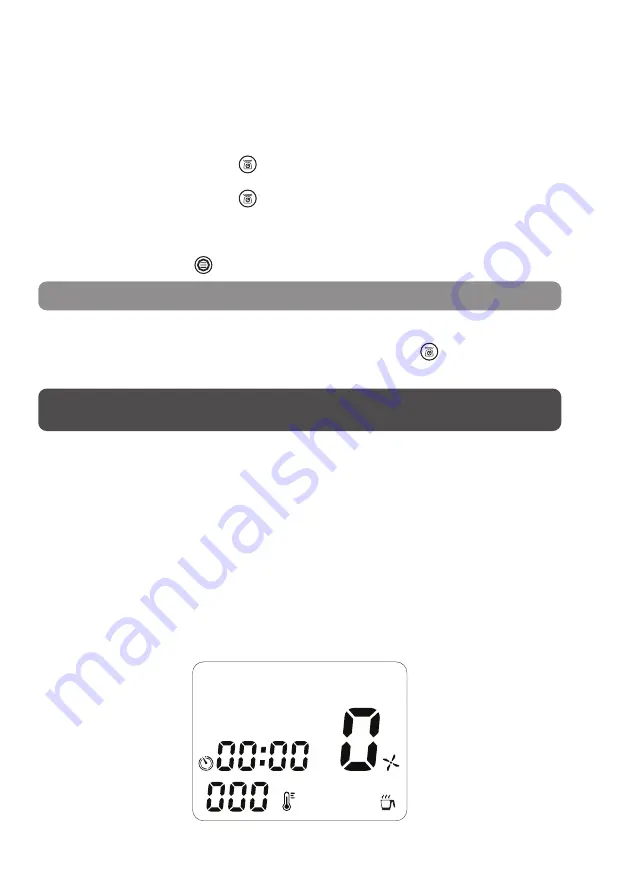
18
EN -
Weighing with tare function
The tare function enables you to reset the weight on the built-in scale to zero. This
function is useful when you want to measure an ingredient and not include the weight
of the bowl, or when you want to weigh multiple ingredients individually as you place
them into the same bowl.
1.
Make sure the appliance is on and no other function is in operation.
2.
Press the
SCALE / TARE
button
25
. The screen
26
shows 0000 oz / g.
3.
Place the empty bowl on the scale
17
. The bowl’s weight will display.
4.
Press the
SCALE / TARE
button
25
to reset the weight to zero (0000 oz / g).
5. Place the ingredient you want to weigh in the mixing bowl
5
. The weight of this
ingredient will display on the screen
26
.
6. Repeat steps 4 and 5 to weigh additional ingredients into the mixing bowl
5
.
7. Press the
MODE
button
23
to exit the weighing function.
NOTE:
If the weight exceeds 176.5 oz / 5000 g, - - - - appears on the screen.
Changing the measurement unit
•
In the custom mode, press and hold the
SCALE/TARE
button
25
to change the
measurement unit from grams to ounces or vice versa.
8.
Operating the appliance
For safety reasons the settings described in this chapter, can only be selected when the
mixing bowl is properly installed in the main unit and the mixing bowl lid
34
or steamer
are correctly installed.
8.1 Power supply
•
Plug the power cable
8
into a suitable wall socket. The wall socket must continue to
be easily accessible after the appliance is plugged in.
8.2 Switching the appliance on and off
•
Set the power switch
7
on the rear to I to switch on the appliance.
- The screen
26
will light up, briefly shows the full screen display and an audio
signal sounds. Then, the appliance enters custom mode. All adjustable values are
set to 0 and the current temperature of the mixing bowl will display.
•
Set the power switch
7
on the rear to
O
to switch off the appliance.