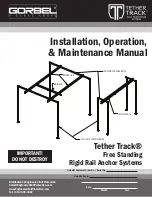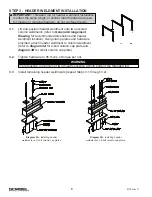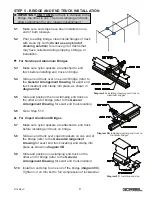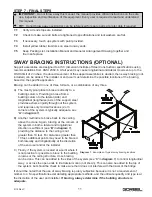STEP 2 - COLUMN WELDMENT INSTALLATION
2.1
Lay out and mark on floor exact position of column
weldments prior to proceeding with installation (refer to
enclosed
General Arrangement Drawing
for
recommended dimensions and column weldment
location).
2.2
Position first column weldment in place. Orient column
cap plate (top of column) as shown in
diagram 2A
.
2.3
While supporting column weldment, drill holes in
concrete floor using pre-drilled holes in column
weldment base as a guide (follow anchor bolt
manufacturer’s recommendations for drill bit size, depth
and special inspections requirements). Vacuum and
brush away cement dust.
2.4
Install anchor bolts (not included) and hardware
according to manufacturer’s installation directions and
requirements.
2.5
Check to see if column weldment is plumb. If column
weldment is not plumb, loosen anchor bolt nuts and place steel shims (not included)
or grout (not included) under base of column weldment until plumb. After column
weldment is plumb, tighten all nuts.
2.6
Install remaining column weldments (repeat Steps 2.2 through 2.5).
WARNING
Working at an offset vertical angle may cause a swing fall and can result in contact with
the column. Padding should be added to the column to prevent injury.
Note:
When using
a bridge system, the trolley should remain directly overhead at all times.
ATTENTION
Support assemblies can be bolted together on the floor then lifted into position to bolt to
floor if you have an area large enough to assemble them.
TIP:
Be sure that column cap plate (top of column) is
oriented in direction of header weldment.
Diagram 2A.
Orienting column cap
plate.
5
9/18 Rev C