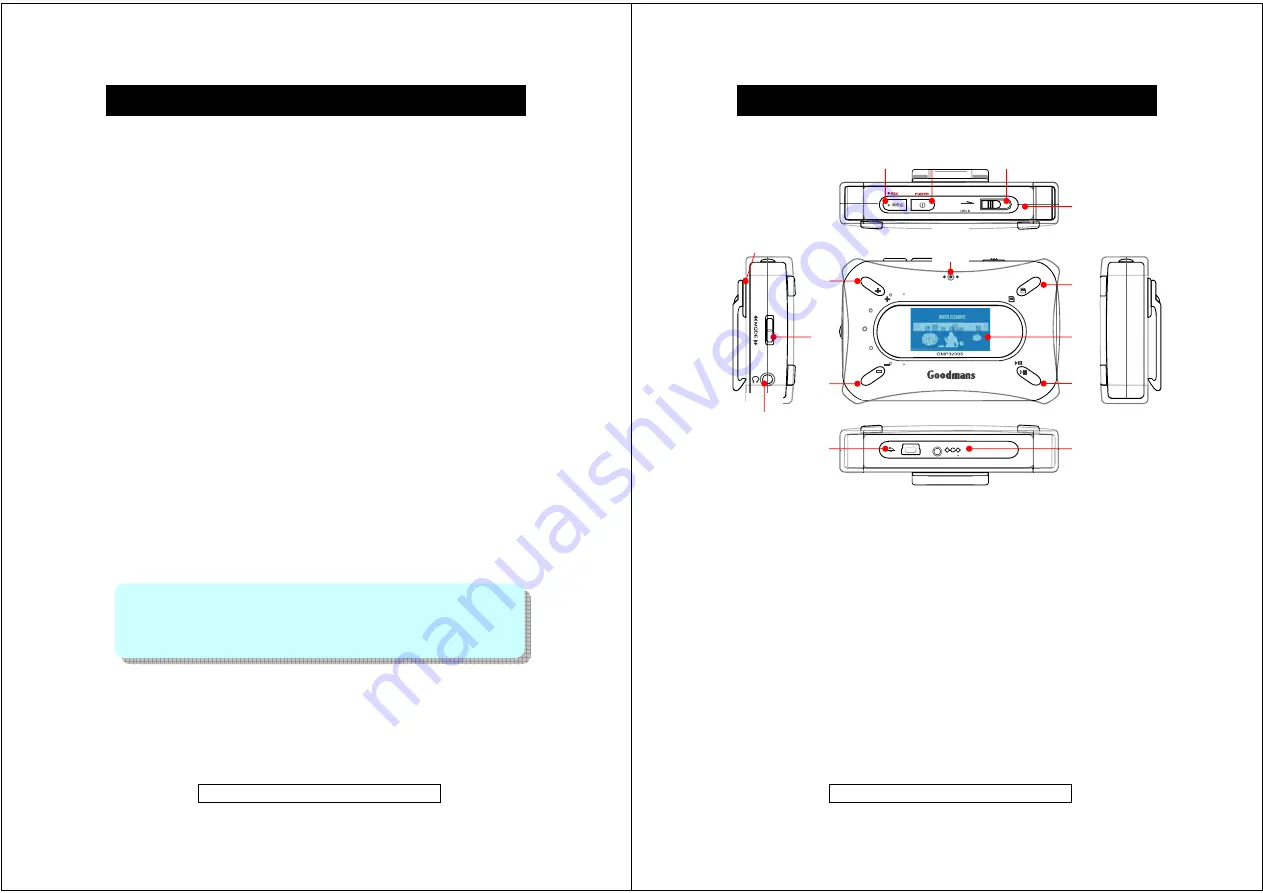
-
5
-
Product Information Helpline 0870 873 0080
Software and operation manual
z
Reproduction in part or in whole without prior permission is prohibited.
z
Before using third-party connecting devices or software, consult the dealer or
manufacturer. Manufacturer shall not be responsible for any damages caused
by malfunction resulting from the unspecified products.
z
Screen shots in the manual are for reference only. Manufacturer shall not be
liable for any errors in this manual.
z
Specifications, contents are subject to change without notice for improvement.
Copyright and Trademarks
© All rights reserved. All other brand and product names listed are trademarks or
registered trademarks of their respective holders and are hereby recognized as
such.
If a power failure occurs
z
Any voice recordings being made will be damaged if power failure occurs.
z
Any tracks being played back may be damaged.
For important recording
z
If the HDD malfunctions, the contents recorded on the HDD maybe lost. To
save contents permanently it is recommended to copy the content to a PC,
etc…as backup.
Audio data
z
Backup data stored on this product periodically in case of loss or malfunction.
z
Goodmans cannot be held liable for any damages or loss of data resulting
from defects in this product or your computer.
General Information
Note:
In the unlikely event that there is some problem like loss of recorded audio
contents due to HDD malfunction, please be aware beforehand that, Manufacturer
will bear no responsibility to compensate for the content which could not be recorded
or edited, for the loss of recorded or edited audio contents, or for other related direct
or indirect damages.
-
6
-
Product Information Helpline 0870 873 0080
1 Power
ON/OFF
Button
2
REC
Button
3
HOLD
Switch
4
MENU
Button
5
PLAY/PAUSE/STOP
Button
6
VOLUME
+/Up
&
FOLDER Up
button
7
VOLUME
-/Down
button
8
Jog Switch (Down(FF)/Enter/Up (FW))
9 Earphone
Socket
10 USB
Socket
11 DC
Socket
12 Display
13 Inbuilt
Microphone
14 Belt
Clip
15 Reset
Hole
⑫
⑤
⑭
⑩
⑪
⑨
⑧
⑦
④
⑥
Controls and Indicators
⑮
②
①
⑫
③














