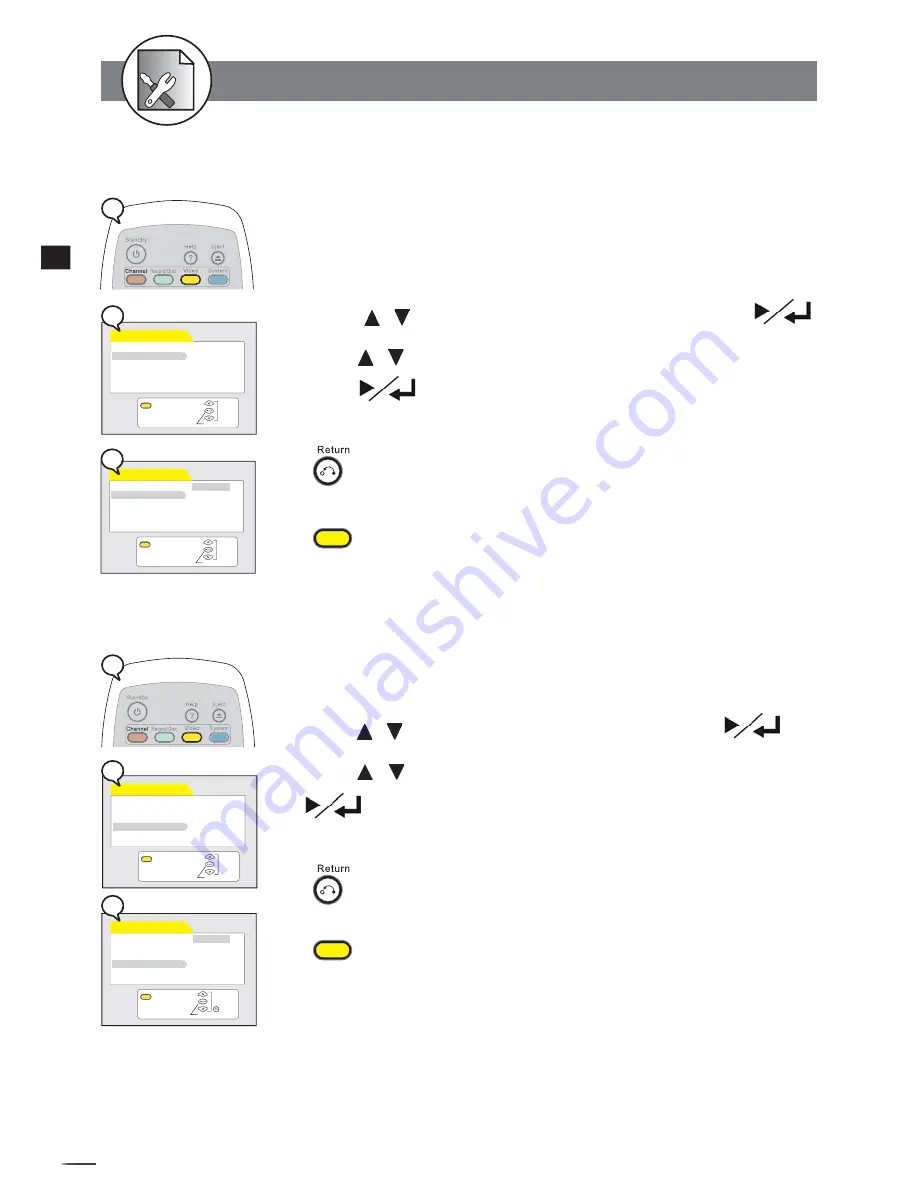
62
D
VD
+R
/R
W
Rec
ord
e
r
RW
D
D
Init
ial
S
et
tings
4
Exit
Select
Con
fi
rm
VIDEO
TV Type NTSC
TV System
PAL
Video Output AUTO
DVD Subtitle
Exit
Select
Con
fi
rm
VIDEO
TV Type
TV System
Video Output
DVD Subtitle
4-3
VIDEO Setup
-continued
Select the “PAL” or “NTSC” in accordance with your TV’s system. If your TV supports
both PAL and NTSC, select “AUTO”
1
Press
Video
in the stop mode to display the menus.
2
Press / to select “TV System”, and then press
.
3
Press / to select the preferred video output setting and
press
.
To return to the Setup MENU screen
Press
button.
To
fi
nish the setup operation
Press
Video
to exit from Video setup screen.
TV System Setting
DVD Subtitle Setting
Allows you to set availabe languages for the on screen display (OSD).
1
Press
Video
in the stop mode to display the menus.
2
Press / to select “DVD Subtitle” , then press
.
3
Press / to select the pre ferred language, and then press
.
To return to the Setup MENU screen
Press
button.
To
fi
nish the setup operation
Press
Video
to exit from Video setup screen.
Exit
Select
Con
fi
rm
VIDEO
TV Type
TV System
Video Output
DVD Subtitle
Exit
VIDEO
TV Type Default
TV System
Subtitle Off
Video Output English
DVD Subtitle
Espanol
Francais
Select
Con
fi
rm
Return
1
2
3
1
2
3


























