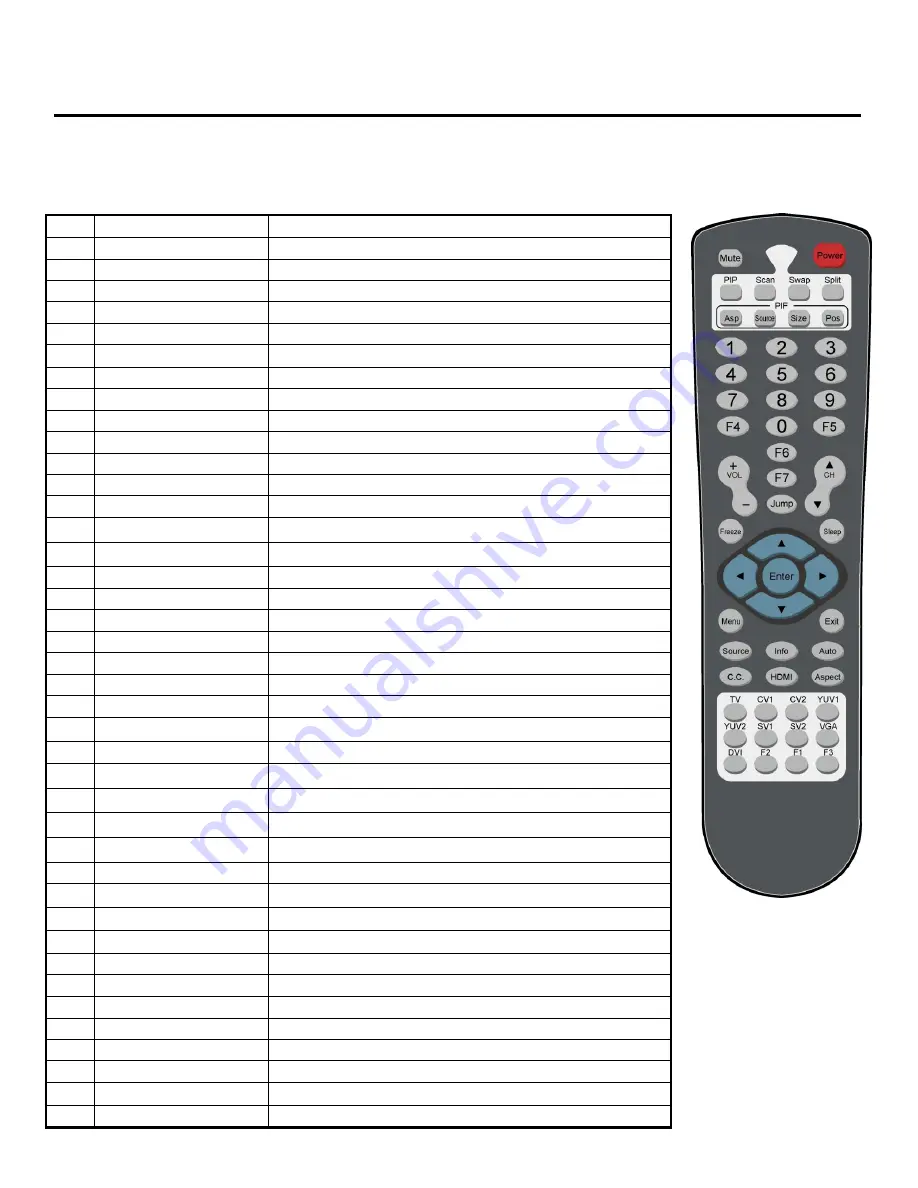
~8~
IR Remote Control
The MX-2003B is now shipped with a compact remote control that allows for direct access to most
commands used to control the video processor.
Table 2: IR Functionalities
(1)
Mute
Mute the audio output
(2)
Power
Power on/off the device
(3)
Pip
Change to PIP Display mode
(4)
Scan
Enter Auto TV Tuner Mode while the input is TV
(5)
Split
Change to PAP Display mode
(6)
Pip Asp
PIP Display Aspect Ratio Adjustment
(7)
Pip Source
Press to select a source for PIP channel
(8)
Pip Size
Press to change PIP channel size
(9)
Pip Pos
Press to change PIP channel position on Display
(10)
0-9
Number input
(11)
Vol+
Increase audio volume
(12)
Vol-
Decrease audio volume
(13)
Ch+
Increase TV channel number
(14)
Ch-
Decrease TV channel number
(15)
Jump
Switch back and forth between the two recently TV channels
(16)
Reset
Factory Reset
(17)
Freeze
Freeze output display
(18)
Sleep
Enter sleep mode
(19)
Left/Right/UP/Down
Direction Control keys
(20)
Enter
Confirm Button
(21)
Menu
Display OSD menu
(22)
Exit
Move back to previous option or exit OSD menu
(23)
Source
Press to select a source for main channel
(24)
Info
Show the timer and input channel name
(25)
HDMI
HDMI Switch **
(26)
CC
Show close caption if embedded
(27)
Mode
Reserved
(28)
Auto
Auto adjustment when VGA is selected
(29)
Aspect
Display Aspect Ratio Adjustment
(30)
TV
Hot key to select TV input
(31)
CV1
Hot key to select composite input 1
(32)
CV2
Hot key to select composite input 2
(33)
YUV1
Hot key to select component input 1
(34)
YUV2
Hot key to select component input 2
(35)
SV1
Hot key to select S-Video input 1
(36)
SV2
Hot key to select S-Video input 2
(37)
VGA
Hot key to select VGA input
(38)
DVI
Hot key to select DVI/HDMI input
(39)
F1
Function Key 1
(40)
F2
Function Key 2
(41)
F3
Function Key 3











































