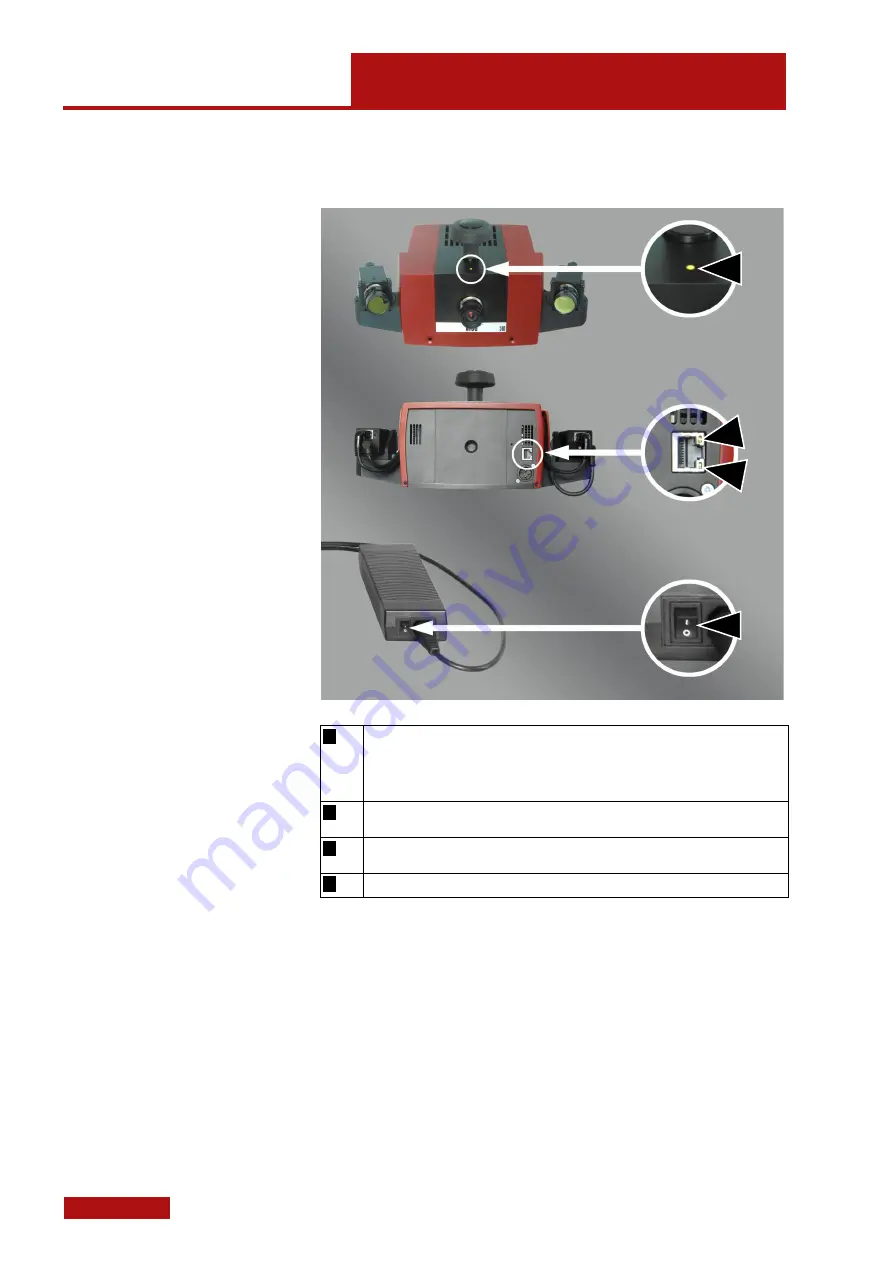
Lenses
Standard Control Elements and LED Indicators
Page 12 (40)
at
os
_cs
_r
ev
01_en
_r
ev
-c
2012
-09
-03
6.
Standard Control Elements and LED Indicators
a
•
Shows green light if the sensor is ready for operation.
•
Shows orange light while the operating system of the sensor starts.
•
Shows red light in the moment of being switched on or in case of a failure. You
will find additional status information on the Web interface of the sensor, see 6.1.
b
•
Yellow LED, illuminates in case of active Gigabit transmission at interface CAM L.
c
•
Green LED, illuminates in case of data transmission at interface CAM L.
d
•
Power switch to switch the sensor on and off.
a
b
c
d













































