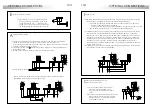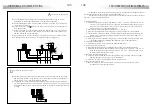104
103
SA
+
T
T
R
R
M
M
SAR-90
SA
+
T
T
R
R
M
M
SAR-90
TF-104
SEC
~
~
CV+
CV-
-
A
+ _
D INT
A
_
+
D
A1
Malla
V
in
V
out
CN4
A
_
+
D
A1
Malla
V
in
V
out
CN4
A
_
+
D
INT
Malla
V
in
V
out
CN4
A
_
+
D
Malla
V
in
V
out
CN4
OPTIONAL CONNECTIONS
OPTIONAL CONNECTIONS
The lock release can be activated at any moment
by using an external push button, that must be
connected between 'CV ' y ' ' terminals of the
EL500 circuit. This function will allows to exit from
the building being not necessary the use of a key.
–
–
xternal lock release activation.
E
uxiliary devices activation.
A
To activate auxiliary devices the use of a SAR-90 relay unit will be required. If this device is
shared for all the monitors, link their A1 terminal and use just one relay unit.
In case that each monitor has its own application use a SAR-90 relay unit for each monitor
and don't link the A1 monitor terminals.
To activate this function, press
monitor push button at any moment with no dependence of
the handset position.
Usual applications are the activation of stairs light, second lock release, ...
The use of a TF-104 transformer will be necessary to activate a second lock release.
IMPORTANT: the lock release must be 12Vc.a. type.
To stairs light push button
onnecting the Shiner Plus monitor
C
to a video recorder or TV.
If your TV or video recorder have a SCART
connector, it will be possible to view
the picture from the door panel on the TV
screen.
Remove the end of line jumper, that's placed on the
CN4 connector. Connect the coaxial cable
between terminals 17 (shield) and 20 (hot)
of the SCART connector.
ntercom function.
I
Platea Plus monitor and T-940 Plus telephone have intercom facility between two units of the
same apartment
. To enable this function check the following conditions:
- One of the units has been configurated as master and the other unit as slave with
intercom, as described on pages 92 and 95.
In case to intercom one monitor with one telephone, configure the monitor as master..
- Link the INT terminal of the units, as it is shown on the enclosed diagram.
To establish an intercom communication lift the handset and press the intercom push button;
acoustic tones will be reproduced on the handset confirming the call is in progress or
that the other unit is communicating with the door panel. To establish communication lift
the handset of the called unit
. If during an intercom communication a call is made from
the door panel, acoustic tones will be heard on the master unit handset and the picture
will appear in case of a monitor; press the intercom push button of the master unit
to establish communication with the door panel, or press the door release push button to
activate the lock release.
The reproduced acoustic tones are different depending on their provenance, that allows the
user to distinguish where the call is made from.