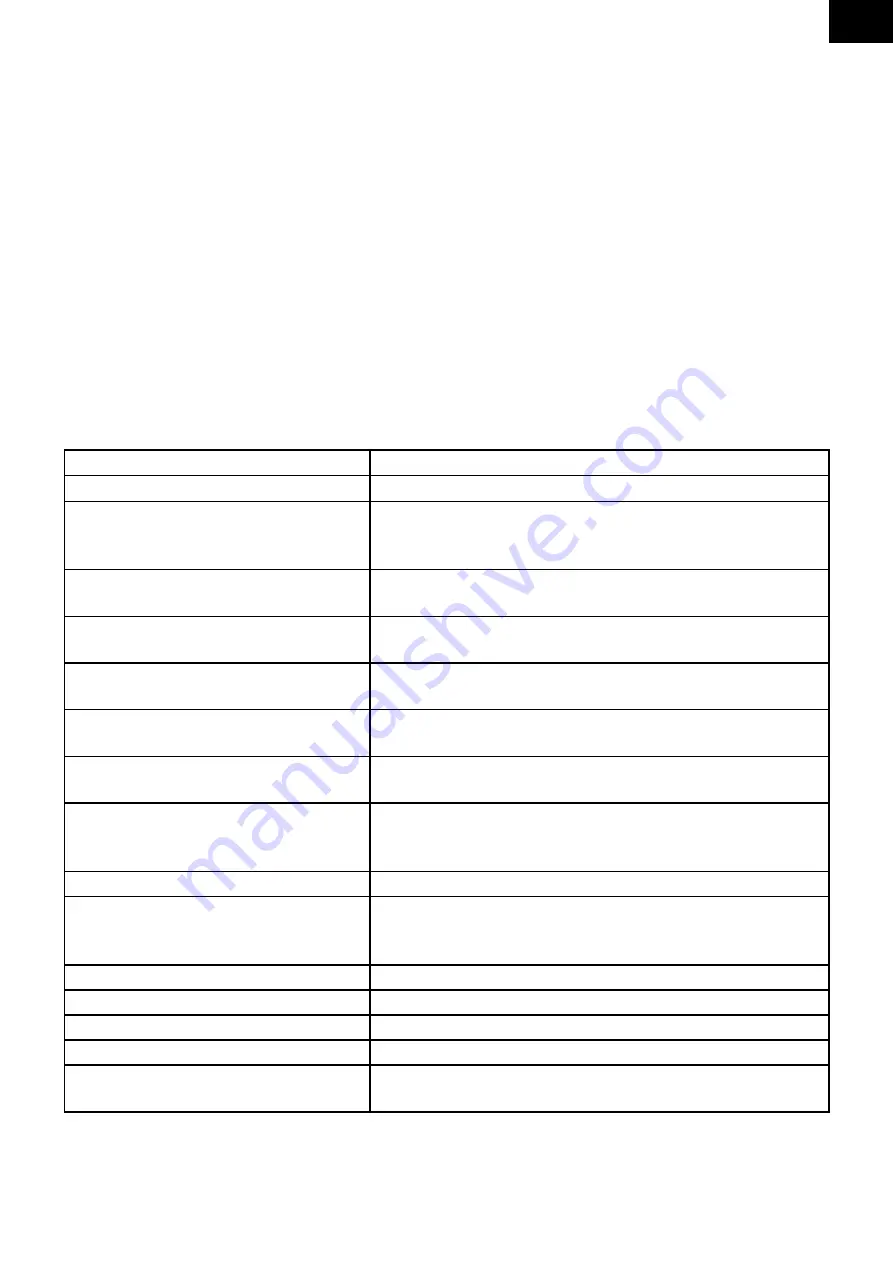
EN - 51
EN
8.2.5 systEM
Parental guidance
: Select to set the program level
set password:
Select this option to set the password as you desired.
(the default password is
88888
)
factory default:
Select this option to recover the default settings
information:
Select to check the system information (model NO., S/W Version, H/W Version)
8.2.6 recorD configure
record Device:
In order to record DVB-T programs correctly, please select the option and
confirm where you want to store the recordings previously (HDD, USB device or SD card).
Enter this option to configure the storage unit for your recordings.
8.3 DVB-T recorDing moDe
You can do recordings of the DVB-T programs. The recordings will be stored in the internal disk
of your player or in USB device or memory card you have connected to your media player.
The following buttons can be used to control recording
ButtOn
funcTion
CH+/CH-
Press to view preview /next channel
INFO
Press to show the channel information. Press” INFO”
twice to show the detailed information such
as frequency, bandwidth
SUB-T
Press to choose the subtitle you wish, this is only avai
-
lable if the channel comes with multi-subtitle;
AUDIO
Press to choose the audio you wish, this is only
available if the channel comes with multi-tracks;
TTX
Press to start review TTX .You can find the four color
key simple directions under the bottom line
EPG
Press to show the seven-day program information for
the current channel
OK
Press to show “all TV list ”, then press “left “ to switch
to “all Radio list”
YELLOW
Press to add a recording schedule.
Press to start EPG reservation recording under EPG
menu
RED
Press to edit the recording schedule
BLUE
Press to start recording directly.
Press to delete a recording schedule under recording
schedule menu
GREEN
Press to enter the RECORD booking menu
SETUP
Press to enter to setup menu
LEFT/Right or Vol+/Vol-
Press to adjust volume
EXIT
Press to return to main menu
NUMERIC BUTTONS
Press to input the number when it’s in manual-search
mode
The media player supports two recording mode as follows. And you can read the files you had
recorded in “REDORD” interface.
•
•
•
•
•
























