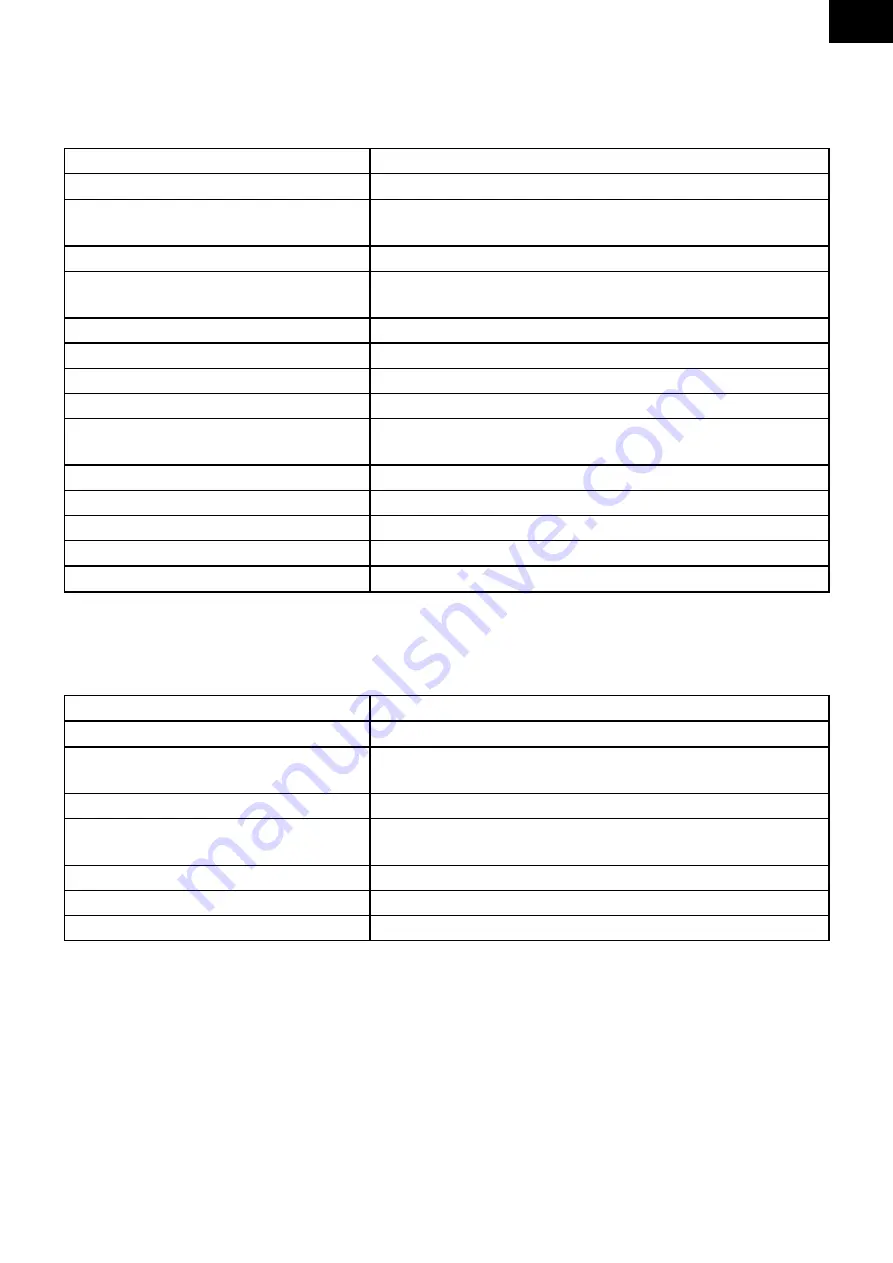
EN - 49
EN
6.3 moVie Playing
The following buttons can be used to control movie playback
ButtOn
funcTion
UP/DOWN
Press to move the cursor up/down
OK
Press to preview the video file on the right window
(Please set the preview item “on” in setup menu)
PLAY/PAUSE
Press to pause the playback and to resume it
REV/F.F
Press to fast rewind or fast forward the current
playback. Press repeatedly to select the speed
STOP
Press to stop playback
EXIT
Press to exit movie playback mode
PREVIEW/NEXT
Press to play the previous or next video files
SUB-T
Press to set subtitles options
INFO
Press to show information about the current video
playback
ZOOM
Press to zoom in/out the video image
GOTO
Press to search by time
BLUE
Press to ENTER/EXIT Full screen mode.
16:9
Press to change the aspect ratio
AUDIO
Press to choose the audio track
7. BroWser
In this mode, all folders and supported contents (music, photos, and movies) will be displayed.
ButtOn
funcTion
UP/DOWN
Press to move the cursor up/down
OK
Press to preview the video file on the right window
(Please set the preview item “on” in setup menu)
PLAY/PAUSE
Press to pause the playback and to resume it
REV/F.F
Fast rewind or fast forward.
Press repeatedly to select the speed
STOP
Press to stop playback
EXIT
Press to exit playback mode
PREVIEW/NEXT
Press to view the previous or next page


























