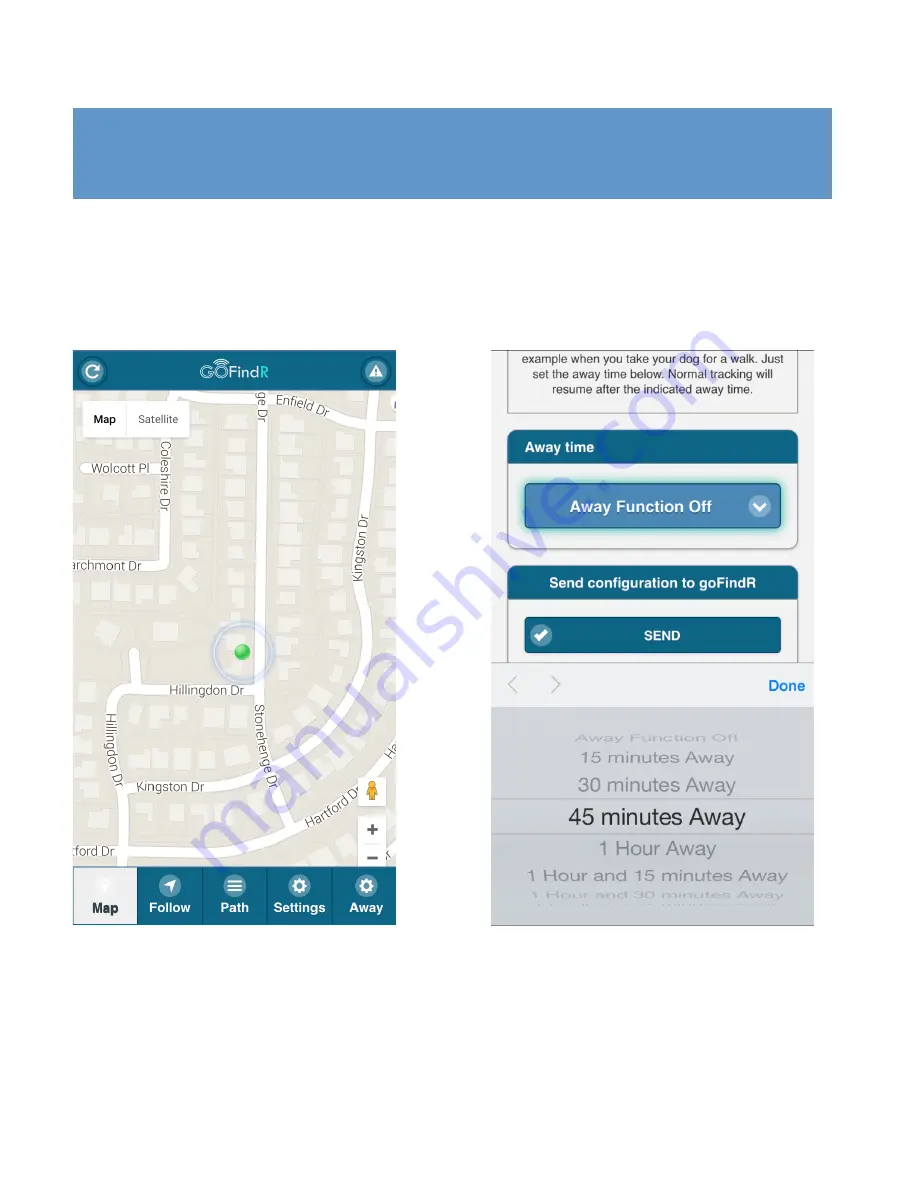
48
GoFindR Away Page
The “Away” function allows you to turn off tracking for a period of time. The most common example is
when you wish to take your pet for a walk or for a ride in the car. The theory being that since he is on
a leash you know where he is, so there is no need to track him. This saves both battery life as well
as preventing unnecessary SMS messages being sent to you. In essence, your GoFindR is
hibernating for the duration of the “Away” time that you set.
To set the “Away” time, click on the “Away” button in the “Map” footer. This opens up the “Away”
page. By default, the “Away” function is off. Click on the down arrow and a scroll wheel pops where
you can se the “Away” time. The time runs from 15 minutes to 2 hours in 15-minute intervals. Once
you have selected the time, click “Done”, and then click “Send”. This sends an SMS to the GoFindR
tracker to suspend tracking for the duration of the “Away” time. The SMS screen will behave the
same way as the SMS screen in the “Basic” settings. As with all SMS
Summary of Contents for GoFindR
Page 1: ...i GoFindR Pet Tracker User Manual ...
Page 5: ......
Page 10: ...4 GoFindR Overview ...
Page 11: ...5 GoFindR Overview ...
Page 18: ...12 Device Registration Screen ...
Page 45: ...39 GoFindR Pet Information Vaccination Window ...
Page 57: ...51 Tracking via the Web Page ...


























