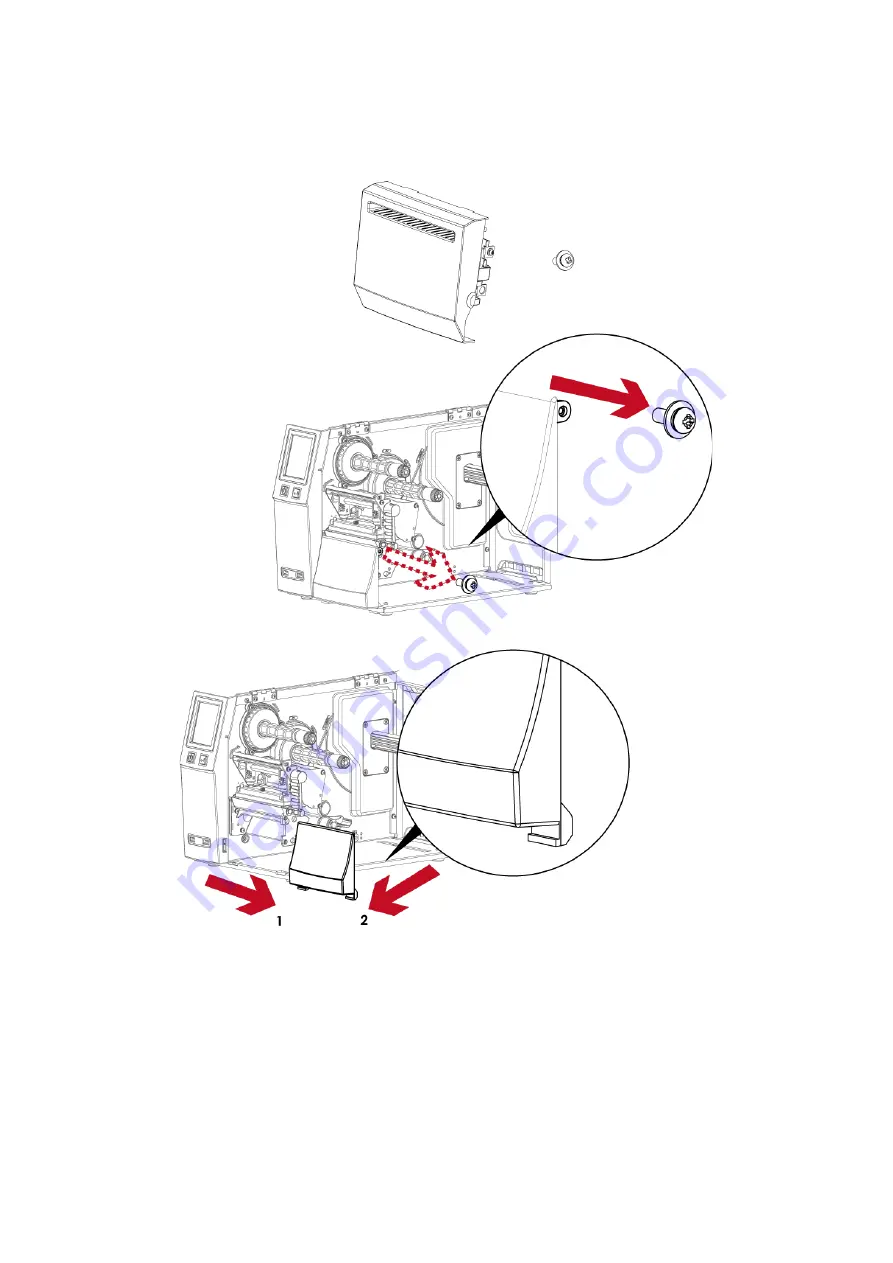
5.2 Installing the Cutter
The Overview of the Cutter
1. Cutter module
2. Screw
Unscrew the screw marked in the
illustration on the front of the printer,
which secures the lower cover plate.
Remove lower cover plate to the a little bit
right then can get out.