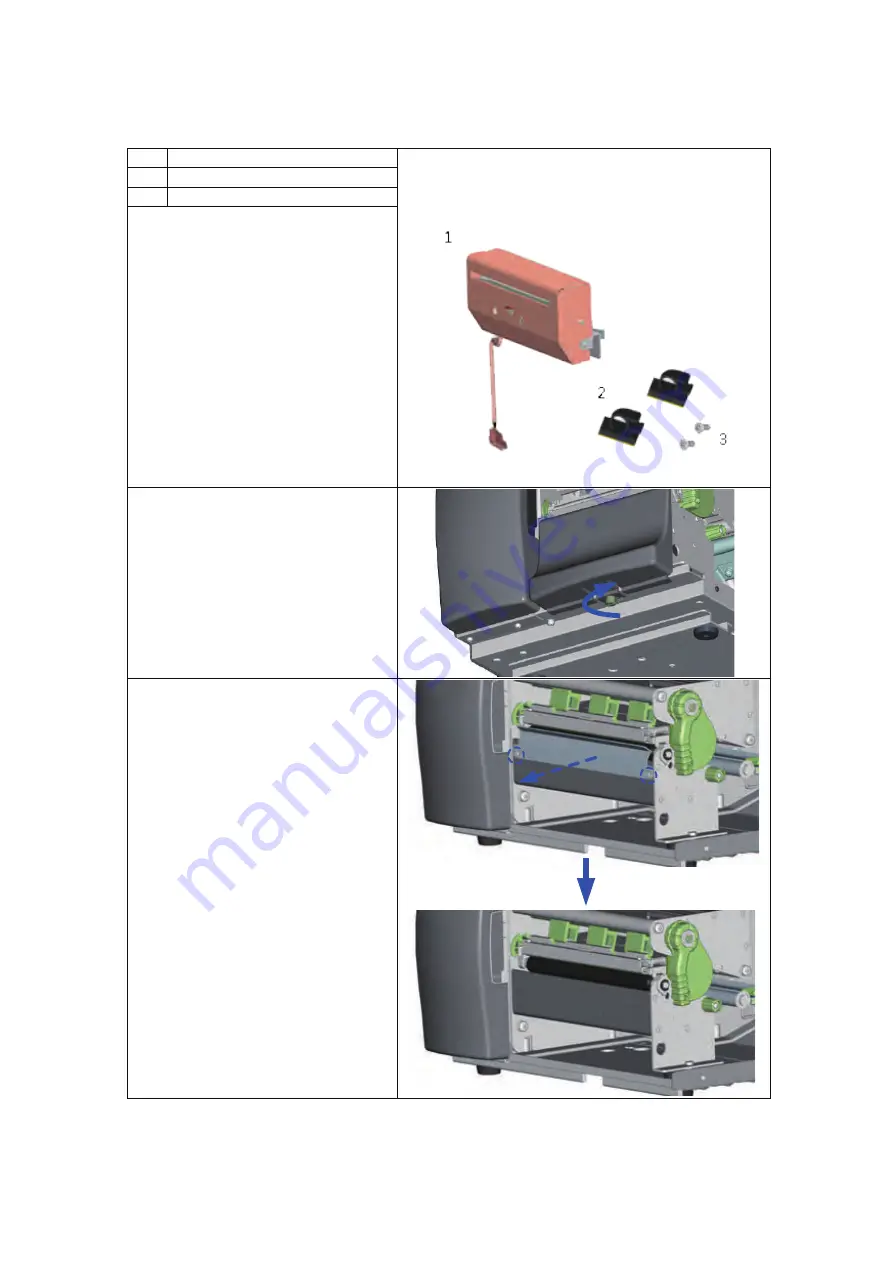
5
Accessories
5.4 Installing the cutter
1
2
Cutter module
3
Cable clips
Screws (set of 2)
【
Note 1
】
Remember to switch off the
printer before installing the cutter.
【
Note 2
】
Do not use to cut adhesive labels!
Glue residue will be left on the
cutter blade and impair its
functioning.
The cutter has a blade life of
500,000 cuts when using paper
weighing 160 g/m² and 250,000
cuts when using paper weighing
200 g/m².
1.
Unscrew the screw marked in
the illustration on the front of
the printer, which secures the
lower cover plate.
Remove the lower cover
plate.
2.
Remove the two screws
securing the tear-off plate,
then remove the tear-off
plate.
















































