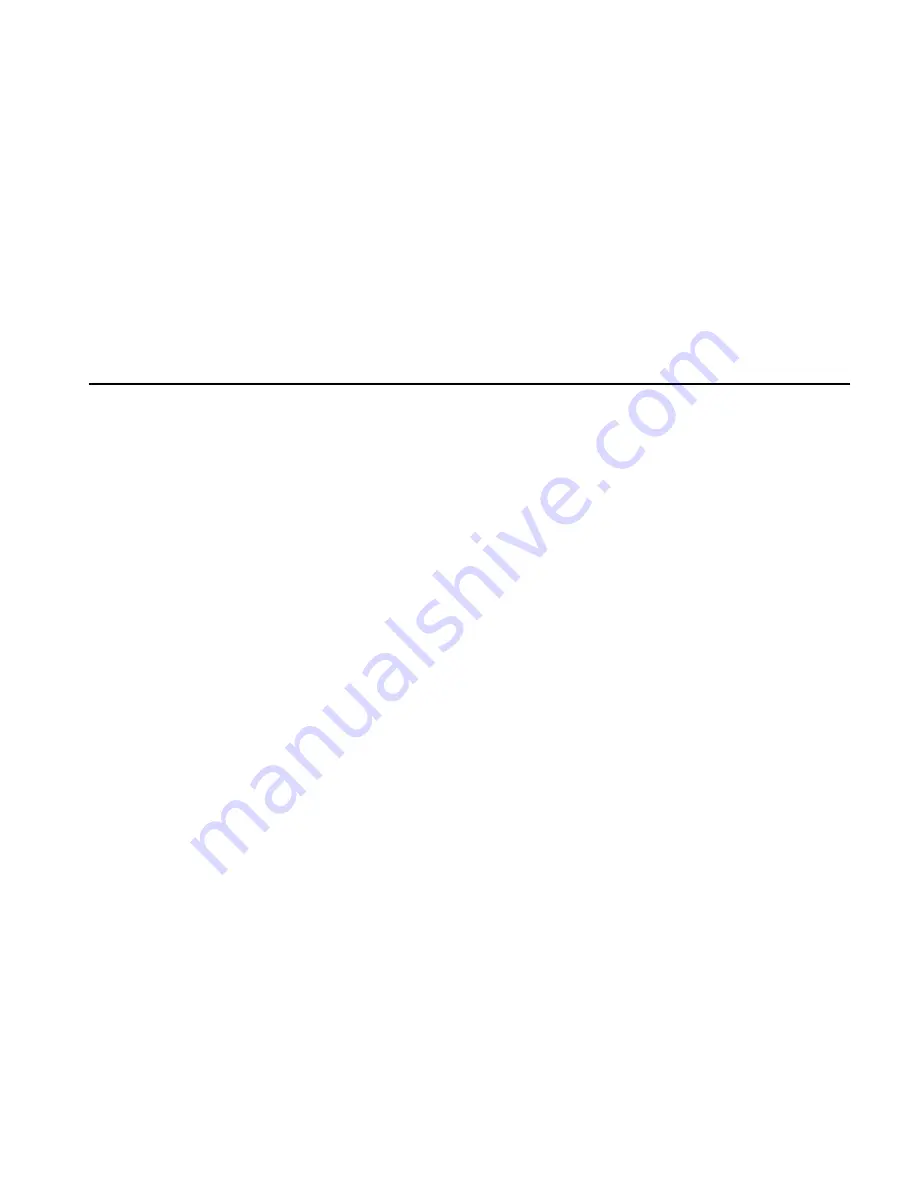
INDEX
99
P
Panel Display 18
Pause 15
Picture Search 44, 45
Play Button
15, 17, 24, 43, 44, 52, 73, 75
Play Mode 44, 76, 78
Play Tape 43
Play/Still Mode 68
Playback 17
Playback Audio 83
Playback Audio Settings 49
Playback Speed 40
Plug In VCR 2
PM 8
Power 13, 15
Power Button 3, 53, 87
Q
QSound 13
Quick Reference Guide 1
R
RCA Cables 16, 83, 84, 85
Read Me First 1
Real-Time Tape Counter 73
Record Button 15, 51, 53, 72, 85
Record Mode 53, 72
Record Safety Tab 43, 51, 63, 64
Record Source 55
Record Speed 17, 27, 40, 54
Record/Pause Mode 68
Recording 74
Recording, Basic 51
Recording Deck, Set 62
Recording Options 52
Recording Source, Set 61
Recording Speed 51
Recording Speed, Set 62
Recording, Start 72
Recording Titles 71
Registration Card 1
Remote Control
1, 3, 19, 20, 23, 40, 43, 74, 81, 87
Remote Control Batteries 1
Remote Control Overview 13
Remote Eject 20
Remove Channel 32
Repeat 45
Reset Factory Settings 25
Return to 0:00:00 79
Reverse Jet Search 45
Reverse Picture Search 45
Review 45
Rewind 15, 17, 24, 45, 75
Rewind Button 76
RF Antenna Cable 81
Right Arrow 23
S
SAP (Second Audio Program) 17, 34, 35
Satellite Receiver 81
Scene, Beginning of 66
Scene, End of 66
Scene Number 66
Scene/Title Button 66, 72
Screen Display 28
Search/Index Button 74, 76, 78
Search/Index Features 73
Second Audio Program 17
Sequential 56
Sequential/Loop 27
Sequential/Loop Playback 47
Sequential/Loop Recording 56
Set AM/PM 8, 60
Set Clock 7, 21
Set Clock Manually 7
Set Day 8, 60
Set Hour 8, 60
Set Language 5
Set Language Menu 3, 82
Set Length (H) 60
Set Length (M) 60
Set Minute 8, 60
Set Month 8, 60
Set Panel Display 18
Set Screen Display 28
Set Time Zone 10
Set Timer Button 59
Set TV to Auxiliary Mode 84
Set VCR Output Channel 2
Set Year 8
Setting Copy Audio Insert 41
Setting Date/Time Stamp 57
Setting Playback Mode 47
Setup Menu 9, 21, 22
Setup Titler Message 71
Show Weak Channels 33
Shuttle 45
Simulcast 34, 35, 61
Skip 45
Skip Edit 69, 70
Slow +/– Buttons 44
Slow Motion 44
Summary of Contents for DDV9550
Page 14: ...4 DDV9550 USER S GUIDE ...
Page 22: ...12 DDV9550 USER S GUIDE ...
Page 46: ...36 DDV9550 USER S GUIDE ...
Page 60: ...50 DDV9550 USER S GUIDE ...
Page 68: ...58 DDV9550 USER S GUIDE ...
Page 90: ...80 DDV9550 USER S GUIDE ...
Page 96: ...86 DDV9550 USER S GUIDE ...
















