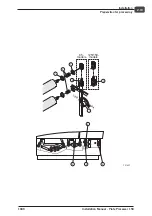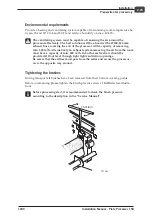Install the actuators for the interlock switches
(See illustration opposite).
#
The actuators must be installed as described below to prevent personal injury.
•
Mount the actuators
(1)
on both of the top covers. Do not tighten the screws
(2)
yet.
•
Close the covers making sure that the actuators fit perfectly into the slots of the in-
terlock switches
(3)
.
•
Tighten the screws
(2)
and
(4)
.
Installing the developer filter element
The developer filter element must be installed in the filter vessel at the right tank side.
•
Unscrew the filter cover
(1)
(counterclockwise) and lift it off.
•
Mount the filter element
(2)
underneath the cover and lower it into the vessel.
•
Make sure that the O-ring
(3)
is fitted properly in the filter vessel groove then
tighten the cover
(1)
(clockwise).
•
Remember to open the filter after installing the filter element.
Installation Manual - Plate Processor 150
1049
2-26
Installation
Preparation for processing
T31668
2
3
1