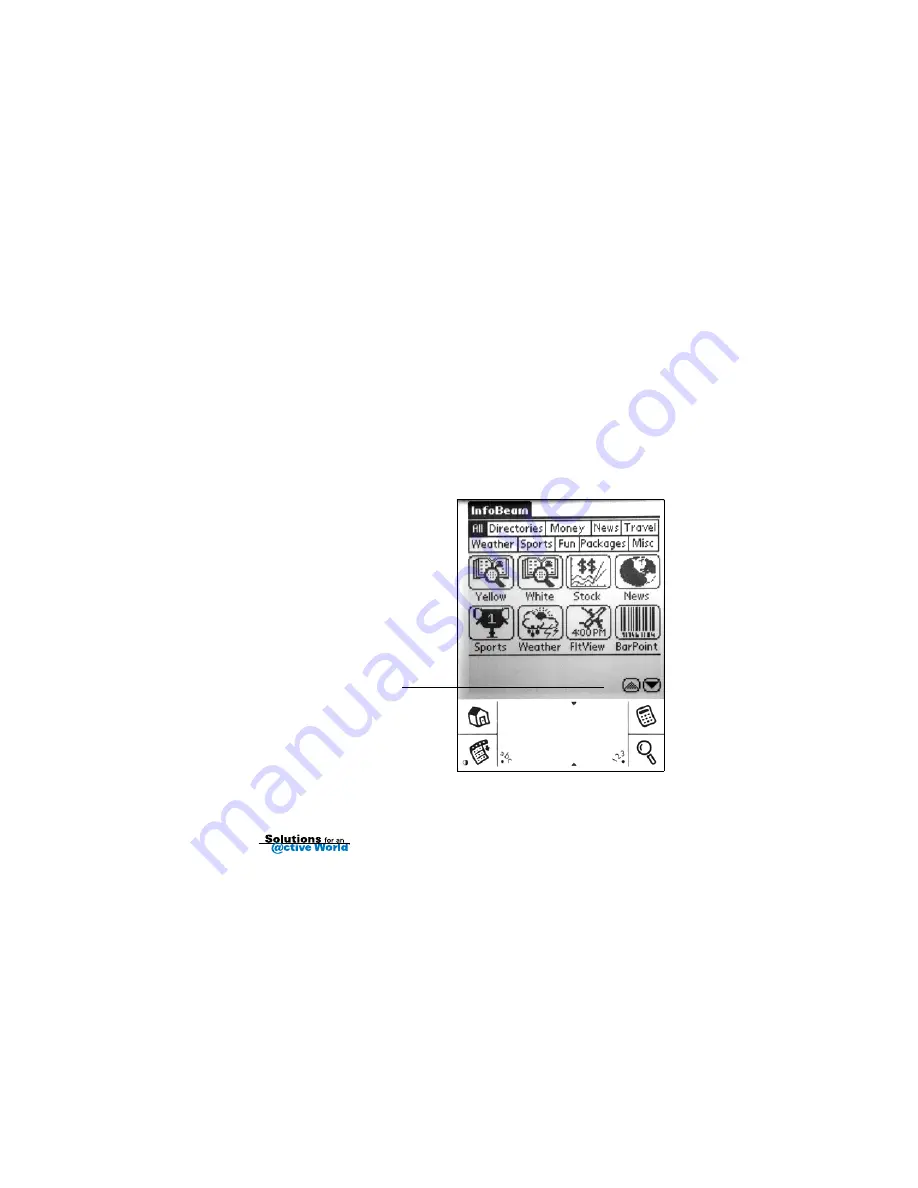
45
Using the InfoBeam main menu
Three screens of services icons make up the InfoBeam main menu.
To find a service
• Tap an icon on the InfoBeam main menu.
To view the next or previous InfoBeam menu screen
• Tap
or
.
Tap arrows to go to next
or previous page.