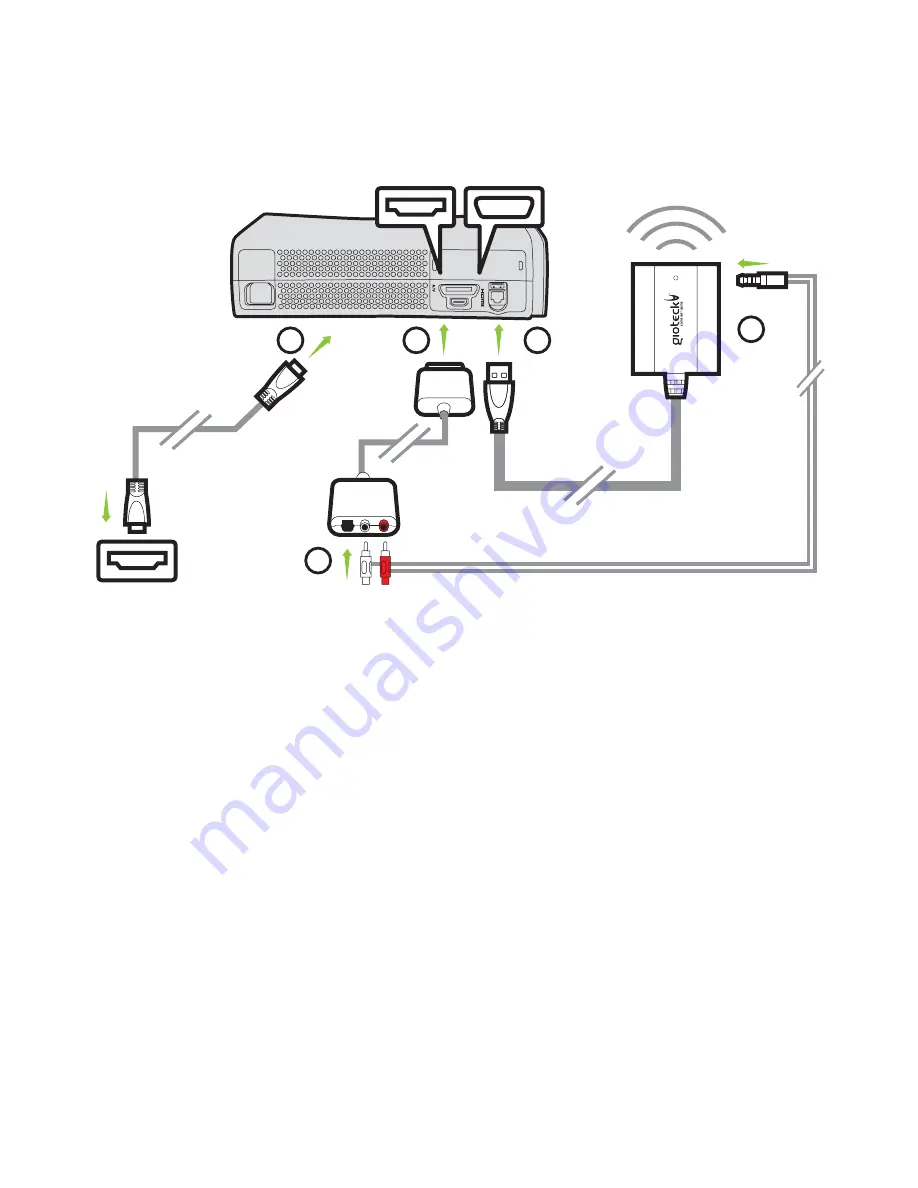
Set Up
XBOX 360®
WITH HDMI CABLE
(HDMI Option 1)
Page 6 of 11
You need the following cables for this set up option:
1. HDMI CABLE (not supplied) 2. AV RCA ADAPTOR (not supplied)
Unfortunately the design of the AV cable supplied with the XBOX does not allow for the
simultaneous use with an HDMI cable because the shape of the AV connector covers the
HDMI socket. Microsoft produces a cable adaptor such as the one shown in this link to solve
this problem: http://www.amazon.co.uk/Microsoft-Audio-Cable-Adaptor-Xbox/dp/
B004S5EH6Q/ref=sr_1_5?s=electronics&ie=UTF8&qid=1320753739&sr=1-5
AV MULTI OUT
USB
AV RCA ADAPTOR
(NOT SUPPLIED)
HDMI CABLE
(NOT SUPPLIED)
TV/MONITOR
HDMI INPUT
HDMI OUTPUT
1
4
3
5
2
1
Connect the HDMI lead between the XBOX and your TV/Monitor.
2
Connect the
AV RCA Adaptor Cable
into the XBOX.
3
Plug the
Gioteck Wireless Receiver
USB connector
into a spare USB port on
your XBOX.
4
Connect the
Mini Jack
end of the provided
RCA/Mini Jack Cable
into the
corresponding socket on the
Gioteck Wireless Receiver
.
5
Plug the RED/WHITE connectors from the
RCA/Mini Jack Cable
into the
corresponding sockets of the
AV RCA Adaptor Cable
.
6
Turn on your console and make sure that your controller is
wirelessly
connecte
d to your console (do not leave the controller charging or it may
transfer electrical noise into your headset).
See next page for chat set up






























