Reviews:
No comments
Related manuals for EX 05 WIRELESS

MK360
Brand: BROOMX Pages: 40

TESPORTINEARBTEVO2K
Brand: SBS Pages: 12

HomeArena 5.1
Brand: TerraTec Pages: 2

B450-XT
Brand: BlueParrott Pages: 26
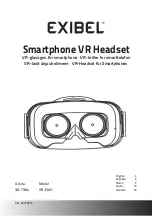
VR-F601
Brand: Exibel Pages: 20

CMXZRAZSV03
Brand: Craftsman Pages: 4

Gigaset 4200
Brand: Siemens Pages: 2

Gigaset 411 ISDN Series
Brand: Siemens Pages: 3

Gigaset 2400
Brand: Siemens Pages: 4

G1000C
Brand: Siemens Pages: 2

G2000T Mobile
Brand: Siemens Pages: 2

Gigaset AS140
Brand: Siemens Pages: 11

Gigaset A68H
Brand: Siemens Pages: 11

Gigaset AD180
Brand: Siemens Pages: 16

Gigaset AL180
Brand: Siemens Pages: 23

Gigaset A18H
Brand: Siemens Pages: 26

GIGASET A58H
Brand: Siemens Pages: 45

Gigaset C610H
Brand: Siemens Pages: 58













